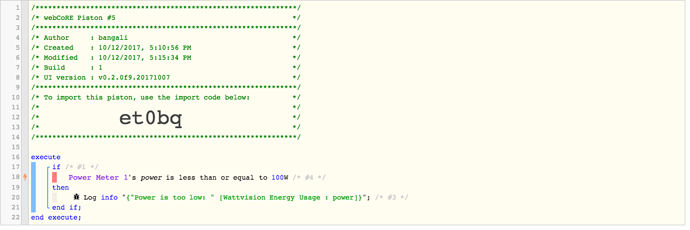Hi all,
I’m trying to figure out a way to write a short piston that will let me know if my power monitor goes off-line. Since I’m using a device handler, it is sort of a virtual device in a way, and I don’t believe I can monitor it directly through ST…But I have these options:
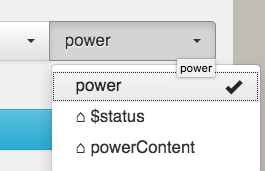
Any suggestions on something I can write to give me a notification? I’m thinking maybe if it continues to report zero watts for a certain time, let me know? Not sure exactly how I would program that…If you guys/gals have some pointers, I can give a try by unplugging it to see if the piston catches the zero wattage…
Thanks