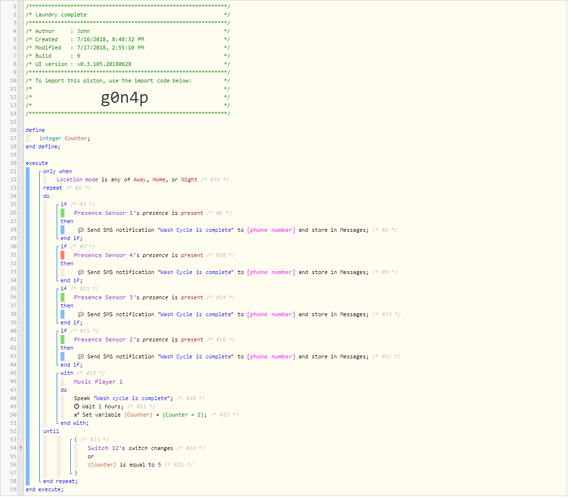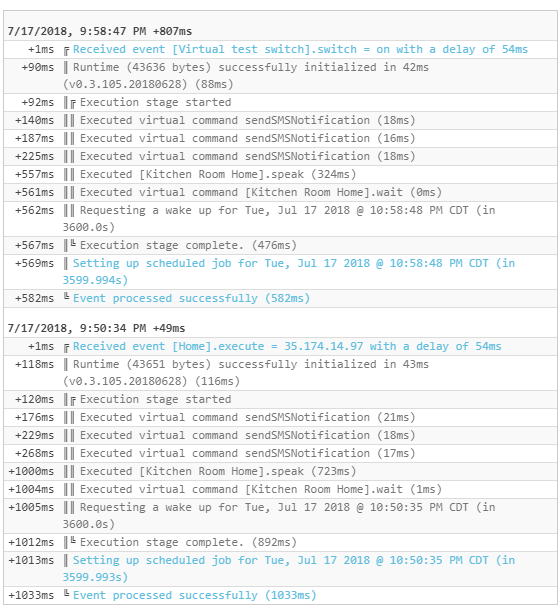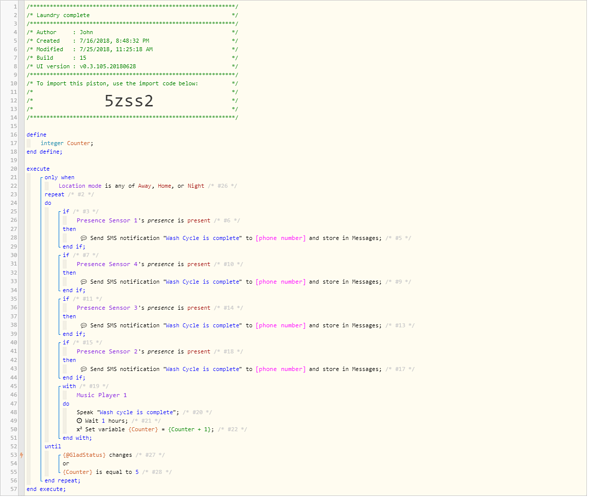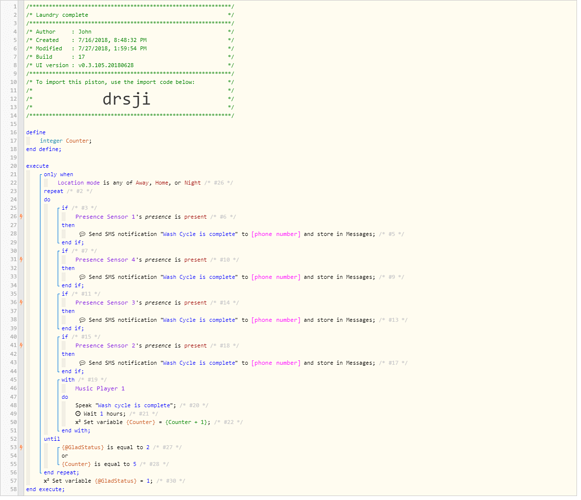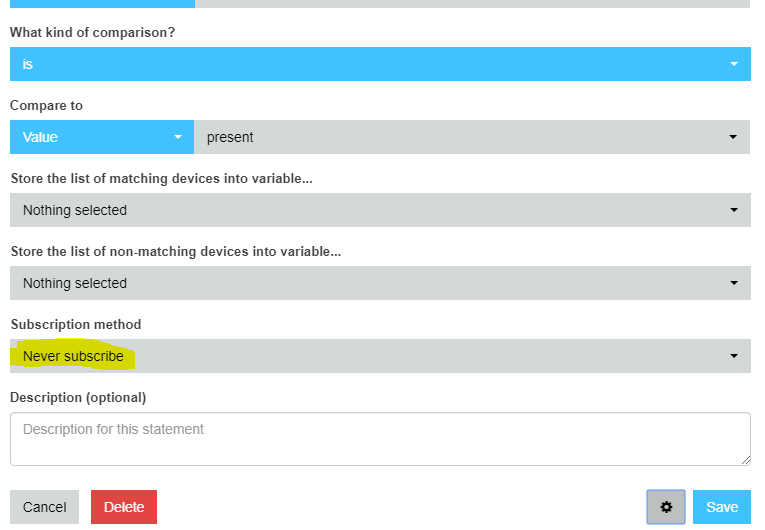1) Give a description of the problem
I want my “Laundry Piston” to pester everyone that is home until the dash button is pressed. But instead, pressing the dash button justs triggers the piston again.
(yes a door sensor would make sense but I’m not ready to glue anything to my washer yet)
2) What is the expected behavior?
If either the counter reaches a threshold, or a button is pressed, the Piston stops looping.
3) What is happening/not happening?
When the virtual switch is pressed, it just runs the loop again and sends all the notifications instead of exiting the loop.
**4) Post a Green Snapshot of the piston!
**5) Attach any logs
As you can see in the logs, the piston starts, and is waiting at the pause then another event comes when I press the button (dash button that triggers “Virtual Test Switch”)