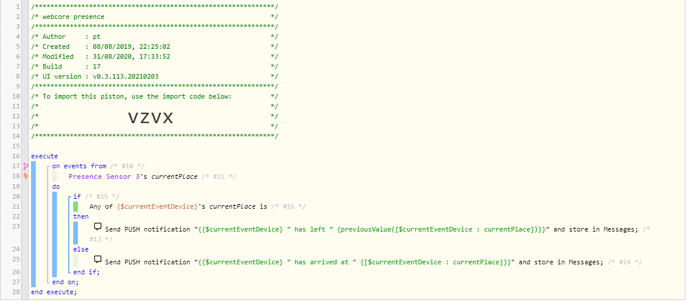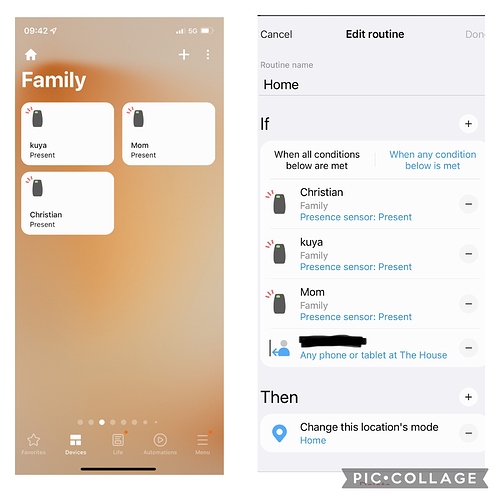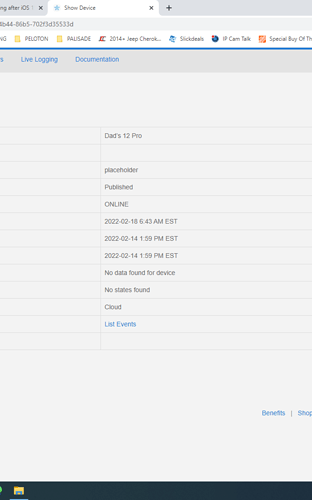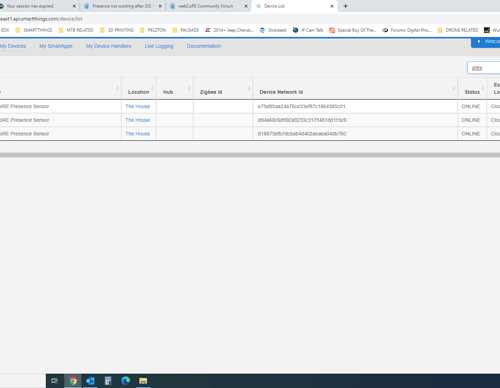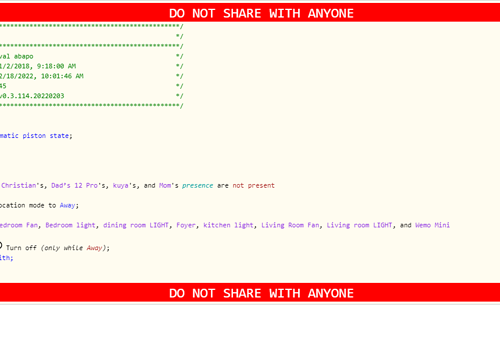1) Give a description of the problem
I have several pistons relying on my iPhone’s presence. They all stopped working about a week ago, when I updated to iOS 15. I have triede turning off/on the phone, disabling/enabling location services and so on - doesn’t help. Is anyone else having this problem?
2) What is the expected behaviour?
Pistons should execute whenever I leave home or come home. None of them have executed for over a week now.
3) What is happening/not happening?
(PUT YOUR INFO HERE)
4) Post a Green Snapshot of the piston![]()
(UPLOAD YOUR IMAGE HERE)
5) Attach logs after turning logging level to Full
(PASTE YOUR LOGS HERE THEN HIGHLIGHT ALL OF THE LOGS AND CLICK ON THE </> ICON TO FORMAT THEM CORRECTLY)
REMOVE BELOW AFTER READING
If a solution is found for your question then please mark the post as the solution.