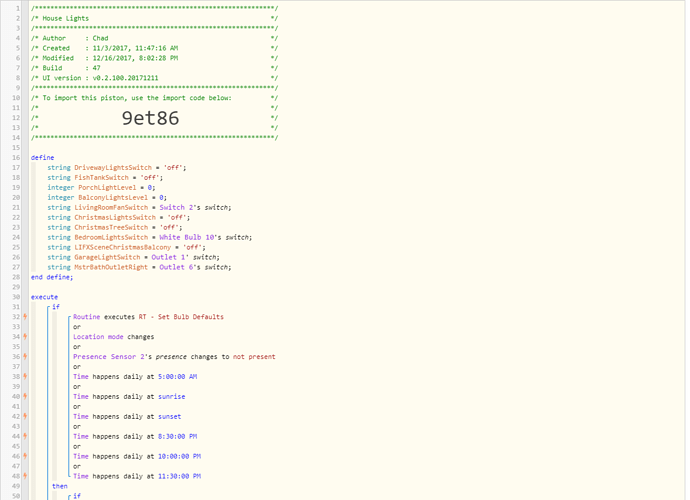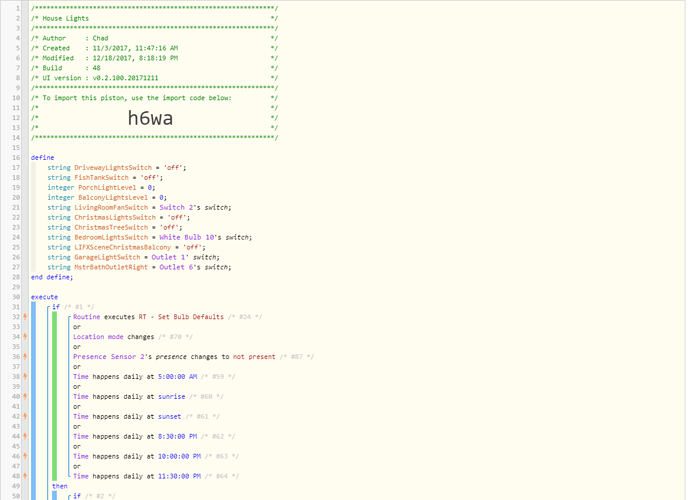1) Give a description of the problem
In the list of triggers for this piston, one of them is
execute
if
Presence Sensor 2's presence changes to not present (line 36)
2) What is the expected behavior?
That nothing happens when Presence Sensor 2’s presence changes to present, execution only occurs if statement is true. But it’s continuing execution even when false? Looking at my piston, I see that I can move all of my commands at the bottom to inside the THEN section of the main IF condition and that will solve my problem. But I’m also posting this to see if this is how it’s supposed to be working…or a bug?
3) What is happening/not happening?
(this just happened a few minutes ago) my girlfriend came home from work while I was already home, and the piston ran because her presence sensor changed to present.
4) Post a Green Snapshot of the piston![]()
5) Attach any logs (From ST IDE and by turning logging level to Full)
(too long, will post if really needed). Logs show this line:
+2ms ╔Received event [Presence Sensor 2].presence = present with a delay of 137ms