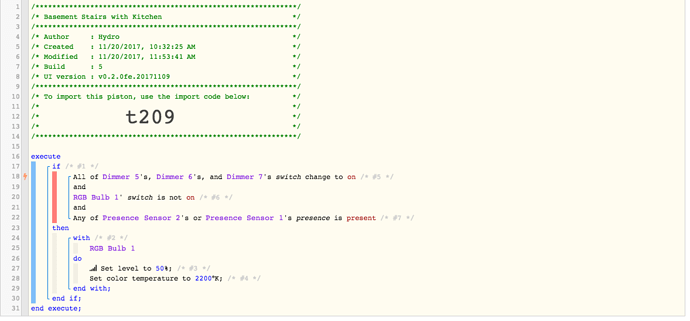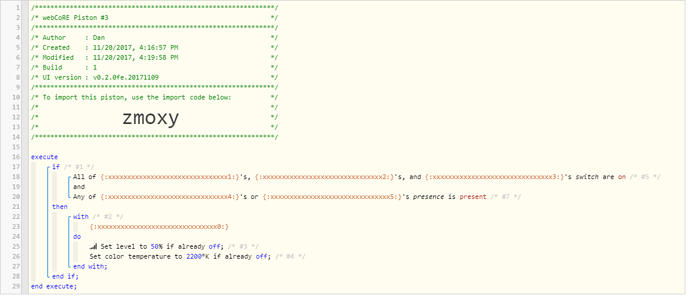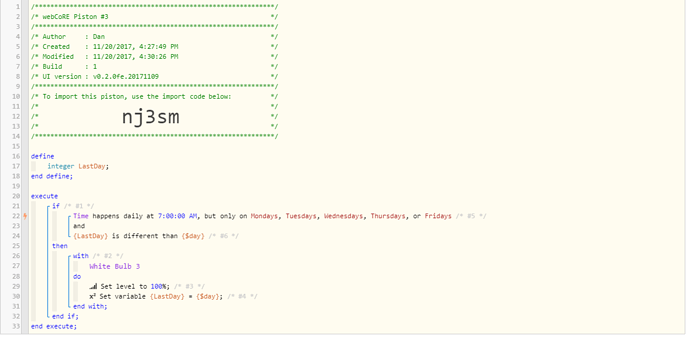1) Give a description of the problem
I’m new to CoRE, and I’d be grateful for feedback on the design-efficiency of this simple piston.
2) What is the expected behavior?
When my 3 Kitchen bulbs switch to “On” (they are controlled by a Hue motion sensor outside of SmartThings), I’d like this piston to also turn on my Basement Stairs light, but only if BOTH of these two conditions are met:
- the Basement Stairs light is not already On - I have some other automations in place such that it’s very likely that this Basement light is already on, so I don’t want this piston to send a wasted “On” command in that case.
. - Either me or my girlfriend are home. It’s a long story, but I have another automation that will turn on those 3 Kitchen bulbs at a set time in the late afternoon (regardless of presence or motion), so for that particular case, I don’t need the Basement Stairs light to also come on.
3) What is happening/not happening?
Both me and this piston are new - it hasn’t had a chance to fire yet, and I’m not sure yet how to test piston builds, but… I think this piston will work here as-is; but I’m wondering if there’s a better / more efficient way to set it up?
Right now, the Trigger and both follow-on Conditions in my IF statement are all set to “Automatic” for Subscription Method – is that the proper way to do it? I confess I’m not clear on what that option brings to the fight, or how to best use it in various piston builds
I’m open to any/all feedback / guidance / suggestions!
**4) Post a Green Snapshot of the piston!
5) Attach any logs (From ST IDE and by turning logging level to Full)
My apologies - I’m not sure how to do this, but I don’t think it would be relevant for my overall question.
Thanks for your time!