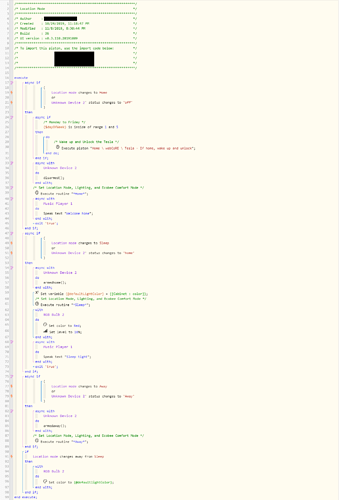1) Give a description of the problem
The piston runs multiple times.
2) What is the expected behaviour?
This piston is meant to arm my Ring Alarm (‘Unknown Device 2’ in the screenshot), Change the Location Mode, Set a lighting scene, Change an Ecobee Comfort Setting, and a few other Mode-dependent actions (e.g. wake up and unlock my car, change a light to red when the alarm is armed, etc.).
3) What is happening/not happening?
The piston runs successfully. but since the Location Mode changes the Ring Alarm state and vice versa, it ends up running twice. I think this is happening because the respective routine also change the Mode. The mode change is desirable if the piston was triggered by Ring Alarm, but I’d like the piston to not run a second time. I thought an Exit statement would help, but I think it’s exiting the piston and then just running the piston again.
4) Post a Green Snapshot of the piston![]()
5) Attach logs after turning logging level to Full
I’d rather not since this involves my Ring Alarm