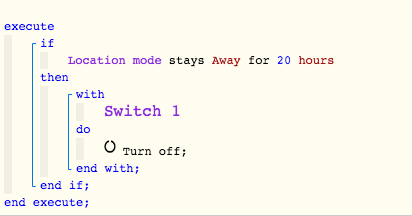1) Give a description of the problem
Made a simple piston, I want to power off a switch if I am away for an extended period of time. I’ve chosen 20 hours for this condition. So far its been running around 8 hours after I leave, but doesn’t seem to be counted from Away.
2) What is the expected behaviour?
I want to make sure the counter will reset if I am away for less then 20 hours, but happen to be away again at 20 hours from the first exit
3) What is happening/not happening?
It doesnt seem to be counting time properly, but I am not sure really
**4) Post a Green Snapshot of the piston![image|45x37]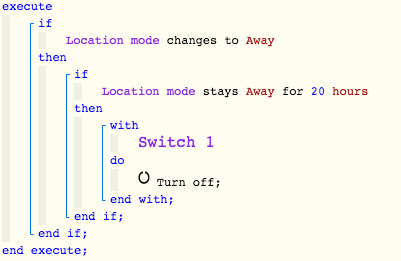
5) Attach logs after turning logging level to Full
The log is empty