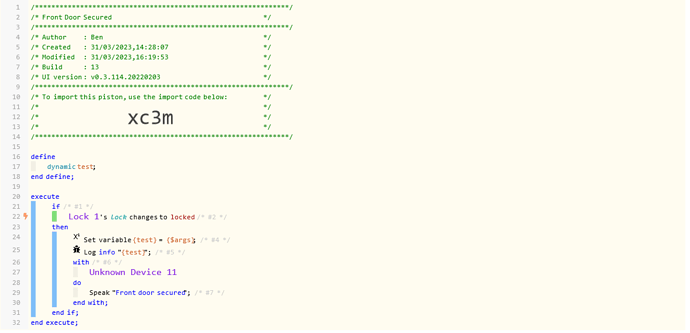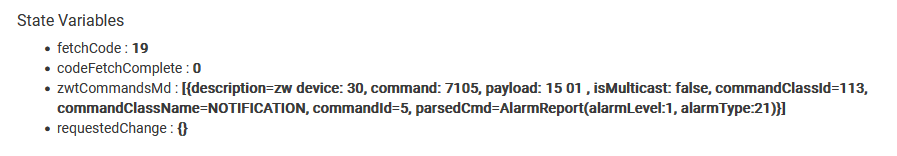1) Give a description of the problem
I’m trying to build a piston to set a virtual switch for when a door is truly secured. i.e. it is shut & the handle has been lifted up to engage the multi-point lock (UK style). I had this piston working previously under ST but didn’t migrate the lock until recently.
I can’t seem to access the extra info that I can see in the Hubitat logs that would let me determine that the lock was manually lifted. The hubitat logs show this as:
“AlarmReport(alarmLevel:1, alarmType:21,”
2) What is the expected behaviour?
Parse extra info coming from Hubitat to let me look for the “alarmType” being “21”, I can then also add extra conditions such as when a door sensor is closed etc.
3) What is happening/not happening?
I’ve tried parsing $args in my piston but I only get Null results
**4) Post a Green Snapshot of the piston!
5) Attach logs after turning logging level to Full
31/03/2023, 16:21:13 +459ms
+3ms ╔Received event [Front Door Lock].lock/physical = locked with a delay of 25ms, canQueue: true, calledMyself: false
+11ms ║RunTime initialize > 10 LockT > 1ms > r9T > 2ms > pistonT > 0ms (first state access 4 m:7 4 6)
+13ms ║Runtime (6023 bytes) initialized in 2ms (v0.3.114.20230222_HE)
+14ms ║╔Execution stage started
+21ms ║║Comparison (enum) locked changes_to (string) locked = true (0ms)
+23ms ║║Condition #2 evaluated true (6ms)
+26ms ║║Condition group #1 evaluated true (condition changed) (8ms)
+33ms ║║Executed virtual command setVariable (1ms)
+36ms ║║Null expression
+39ms ║║Executed virtual command log (2ms)
+462ms ║║Executed device command [Hall Echo].speak(Front door secured) (415ms)
+467ms ║╚Execution stage complete. (452ms)
+471ms ╚Event processed successfully (468ms)
Logs from Hubitat device:
infoFront Door Lock was locked manually [physical][21]
debugalarmv2.AlarmReport: AlarmReport(alarmLevel:1, alarmType:21, eventParameter:[], numberOfEventParameters:0, zensorNetSourceNodeId:0, zwaveAlarmEvent:0, zwaveAlarmStatus:0, zwaveAlarmType:0)
Any help much appreciated to point me back in the right direction! thank you