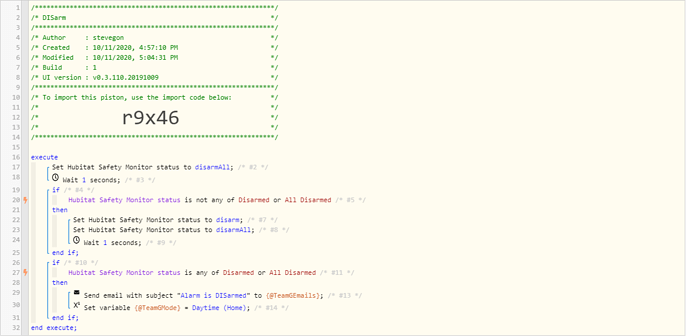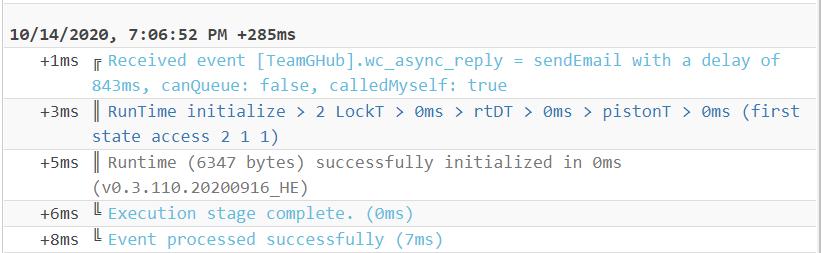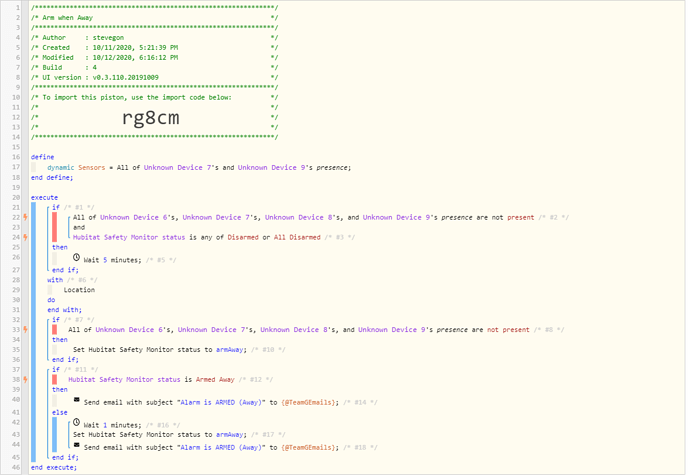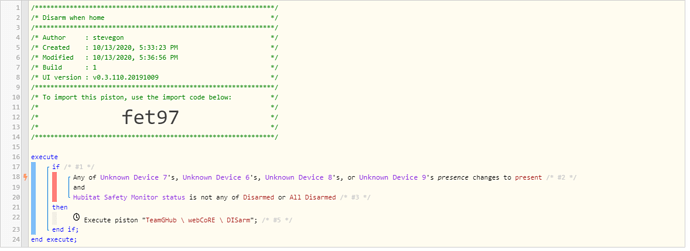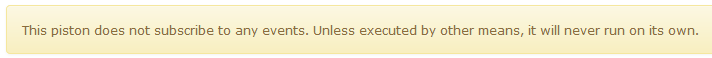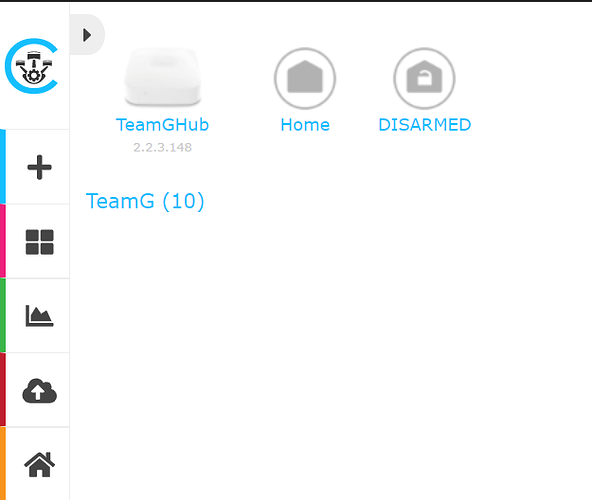I have a manually triggered piston (from another piston) and it seems to trigger 20-30 times a day.
Specifically it shows this is the log:
What does calledMyself: true mean?
There seem to be 5 of these for every time it is actually triggered from the other piston.
The flow is this:
- Arm if everyone leaves the house
- If anyone comes back to the house run Disarm to disarm the alarm and notify.
I think it is this Arm when away script that is triggering it so many times.
I am using 4 sensors for 2 phones. Life360 has been 99% accurate, but it still seems like whenever someone leaves the house it triggers the Alarm to set. It should be when ALL people leave. Any ideas?