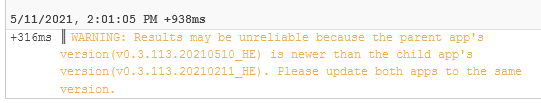After upgrading to webCoRE_HE v0.3.113 all of my “set level” commands have a question mark after them.
Example:
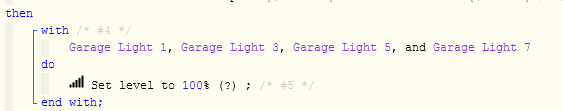
This is causing lights not to change levels.
If I edit the piston, and edit the line with the “set level” and just hit save, the question mark goes away.
What is causing this?