1) Give a description of the problem
No problem works as expected but have some questions about how the scheduler works
2) What is the expected behavior?
If its greater than 74 degrees outside AND the sun is out then close the curtain and turn on the ceiling fans. If its closing the curtains because of heat flash some lights red/white a few times to let the user know. Also open curtains at sunrise and sunset.
3) What is happening/not happening?
Everything works as expected
**4) Post a Green Snapshot of the piston!
So I assume there is a main loop with smartthings that goes through local events and services them.
What I am curious about is for example in my example at the start there is a if temperature sensor >74 and dimmer 2 is not off then do something (lets forget about the time event for the moment)
Is it constantly polling the temperature sensor and dimmer at the rate of the main loop execution? Or does it do nothing and wait for an event on temperature and dimmer to change so it would occur at the rate of the main loop executing the event and sending that event change. Hope that makes sense.
Also have different question about how many resources are getting used. This Piston for example says memory used 10%. Is that 10% of smartthings memory? So in theory we could run out of memory on smartthings with use of these pistons?

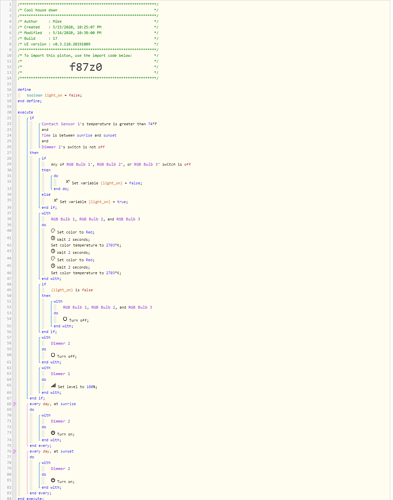
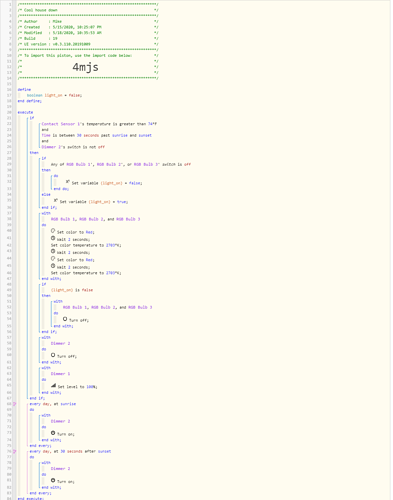

 Apart from the fact it makes no sense, you’re stopping other new users who join the community 16 hours ago from receiving genuine help from experts if they are only going to abuse the system and award themselves solutions where its not merited. You need to untick the solution box on your comment and put it on
Apart from the fact it makes no sense, you’re stopping other new users who join the community 16 hours ago from receiving genuine help from experts if they are only going to abuse the system and award themselves solutions where its not merited. You need to untick the solution box on your comment and put it on 