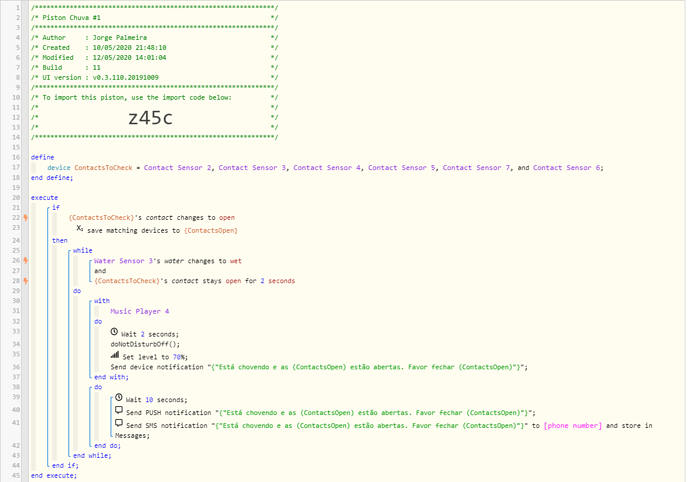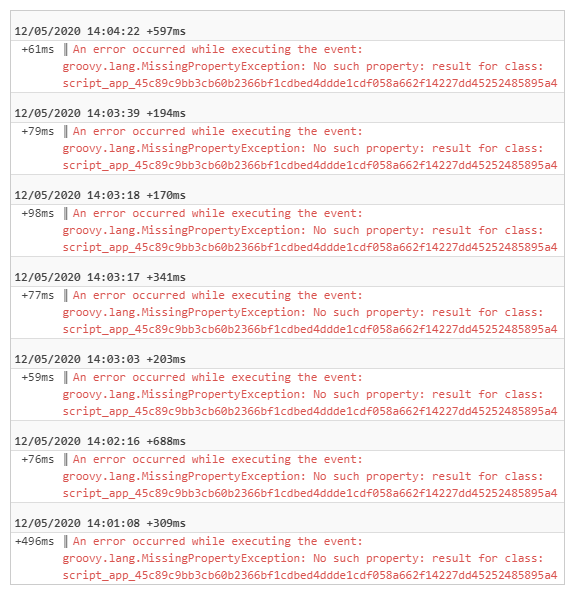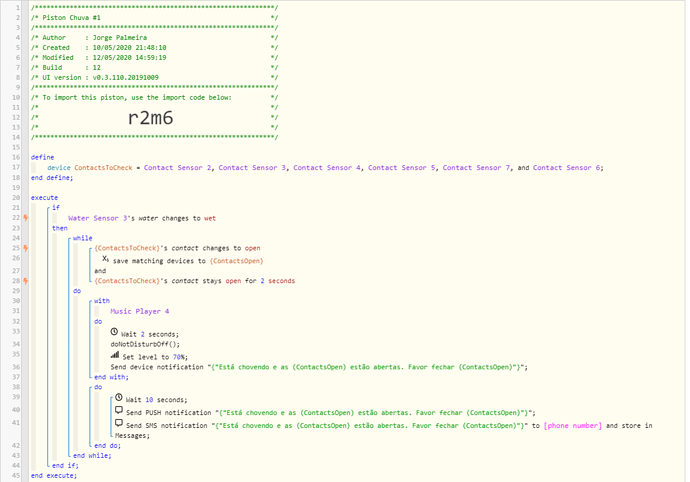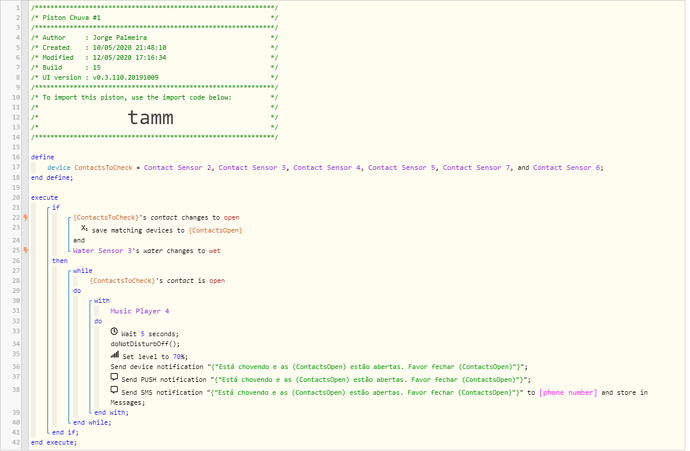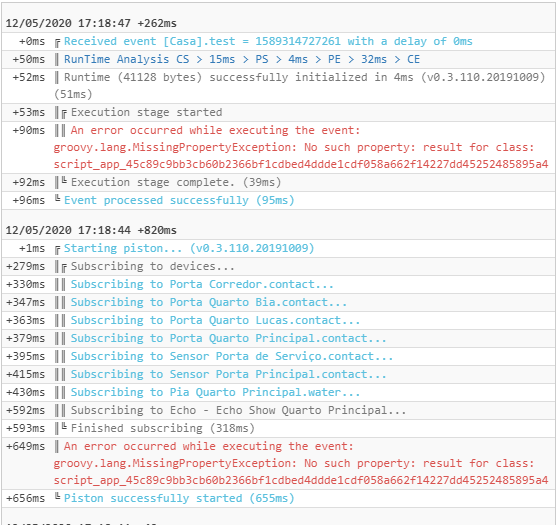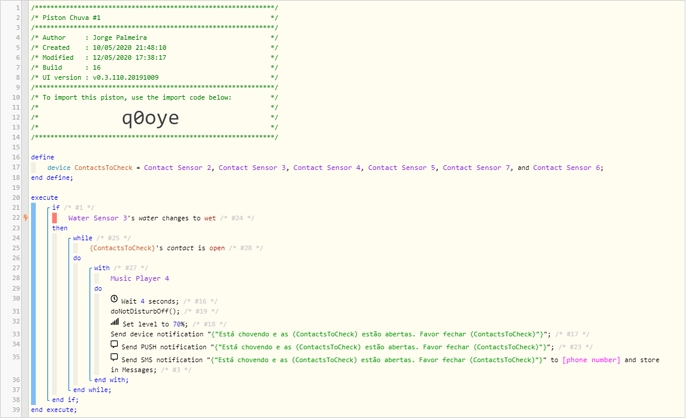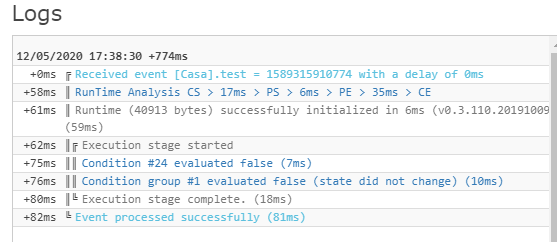1) Give a description of the problem
I would like to make a Piston so that when detecting water in a sensor that would be on the outside of the house, check which windows are open and give me a warning that it is raining and that windows X and Y are open and that they need to be closed
2) What is the expected behaviour?
I would like to make a Piston so that when detecting water in a sensor that would be on the outside of the house, check which windows are open and give me a warning that it is raining and that windows X and Y are open and that they need to be closed
3) What is happening/not happening?
It´s not working
**4) Post a Green Snapshot of the piston![image|45x37]
(UPLOAD YOUR IMAGE HERE)
5) Attach logs after turning logging level to Full