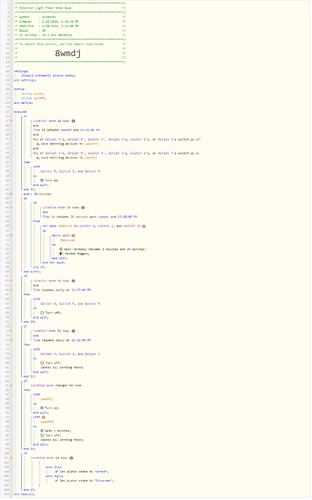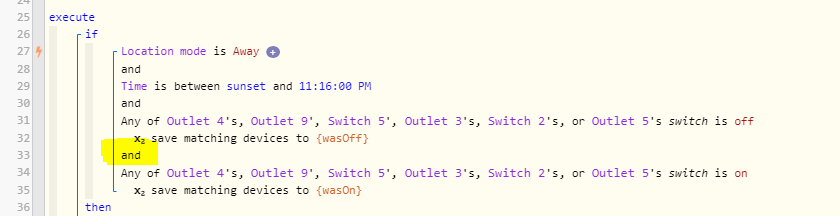1) Give a description of the problem
Random away lighting timer. Would like the lights in the same room to go on/off at the same time, but at random. i.e. all lights are randomly triggered as-is. Would like to “group” the lights in each room so they are treated as a single switch so the rooms (containing one to many lights) as a whole (all lights w/in the room) are randomly lit, not the individual lights. If I group lights in a variable, per room, the statement still triggers the individual lights, not the grouping.
Is there a better way to write the statement? Do I need to add a virtual switch, that controls multiple lights, into the mix?
As always, the help is appreciated. Thank you-
2) What is the expected behavior?
For example if the master bedroom is randomly toggled on, both bedside lamps always turn on/off together. Not one or the other at random.
3) What is happening/not happening?
Please look at the Random Toggle function in the middle of the code.
4) Post a Green Snapshot of the piston![]()
5) Attach any logs (From ST IDE and by turning logging level to Full)
(PASTE YOUR LOGS HERE BETWEEN THE MARKS THEN HIGHLIGHT ALL OF THE LOGS SND CLICK ON THE </> ICON TO FORMAT THEM)