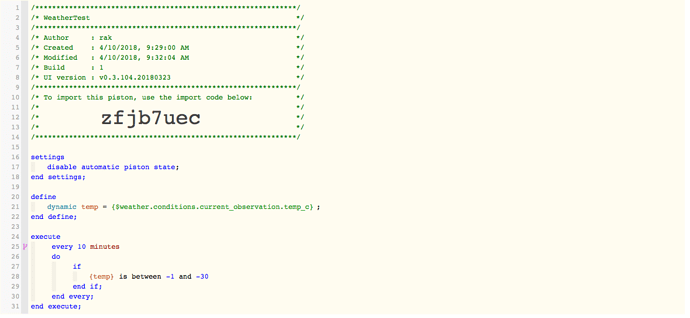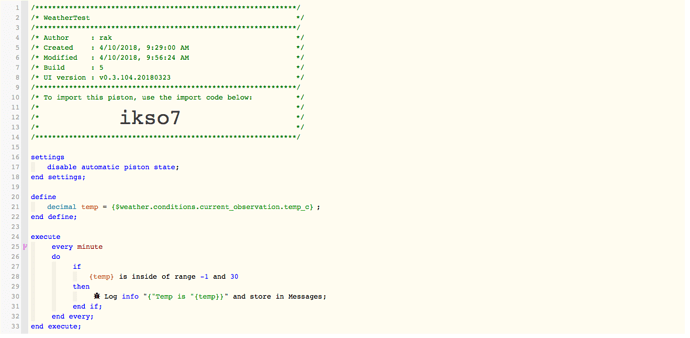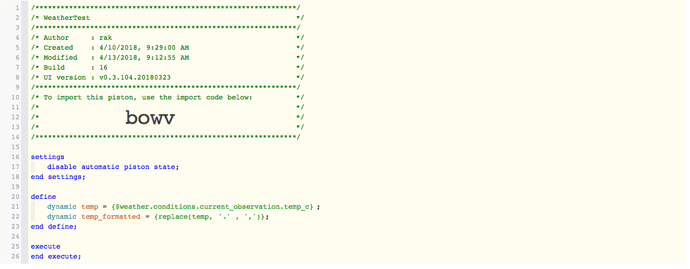Ok sorry again if it’s me, i’m slowly learning and i’m a visual guy so just reading text without seeing it in action does nothing for me.
On that I appreciate the help you guys give me and i’m sorry to bug you all again.
My next next step I need to do is outside weather, in the wiki i’ve found this command
$weather.conditions.current_observation.temp_c
Which should get my local temperature based on my smarththings hub.
What my question is tho is how do i apply that line in a piston?
My goal is to do something like this
Each 10 minutes to check $weather.conditions.current_observation.temp_c
Then if temperature reported by $weather.conditions.current_observation.temp_c is between -1 and -30 to set my thermostat setpoint to 20 degree
Thanks again