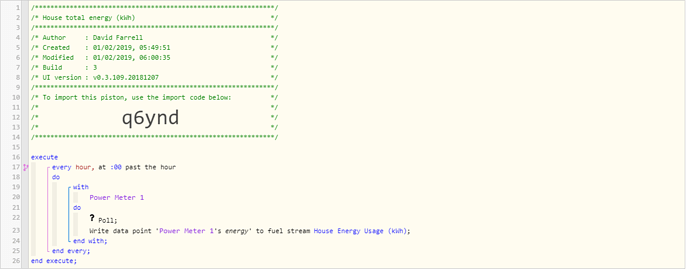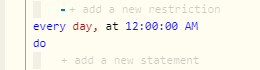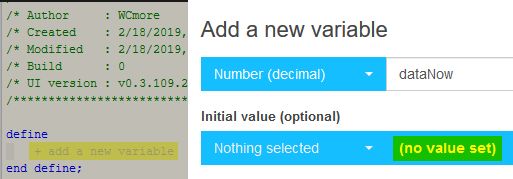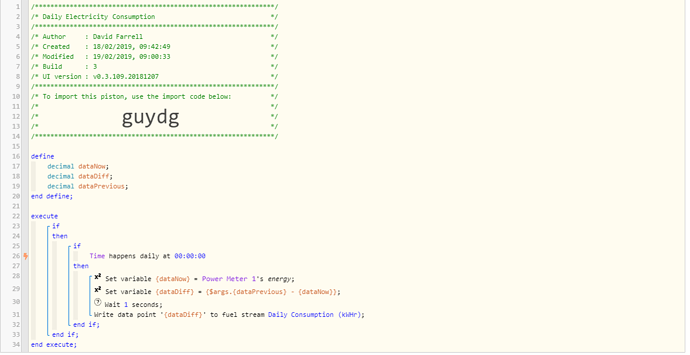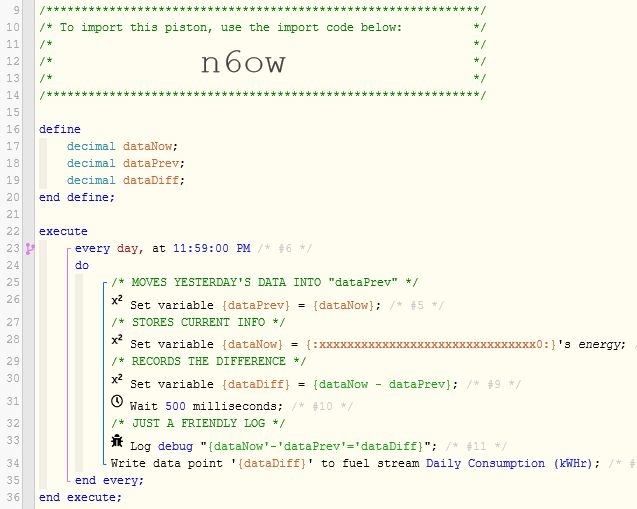1) Give a description of the problem
I have a piston that records the energy from a Aeotec Energy Meter (Gen5). The issue is that it records incrementally indefinitely.
2) What is the expected behavior?
I want a piston to calculate the power used within 24 hour period (midnight to midnight) and record that to fuel stream or to a google doc or something.
3) What is happening/not happening?
I dont know where to start. How do I get the piston to record the reading at midnight so I can subtract it from next midnight so I can get the power used in that 24 hour period.
**4) Post a Green Snapshot
5) Attach any logs (From ST IDE and by turning logging level to Full)
No logs yet.