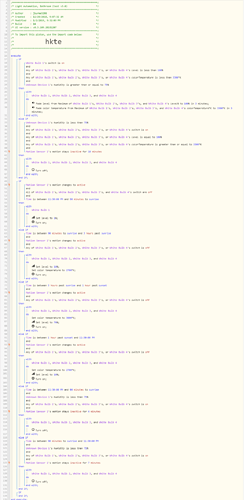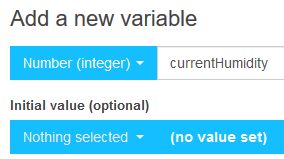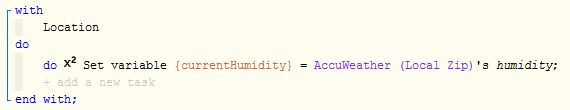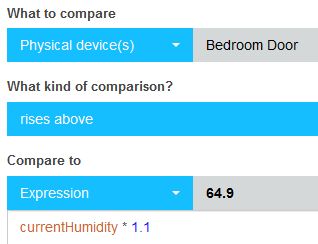1) Give a description of the problem
Need to set up a trigger that fires when relative humidity increases by a certain percentage (or more ideally, a certain number of percentage points) within a given amount of time). I currently have it set to fire when humidity increases beyond a certain value. In other words, I want: (“fire when humidity increases by 10% in 5 minutes or less” – rather than “fire when humidity exceeds 75%”
2) What is the expected behavior?
I have my bathroom lighting set to change when a shower is detected. When humidity changes enough (shower detected) the lights change. Currently, my trigger is when humidity rises to 75% or greater.
3) What is happening/not happening?
The piston works fine except for this problem: On cold days when the air is extra dry, the shower doesn’t cause the humidity to rise above 75% or for long enough, so the lights don’t change. On warmer, more humid days, it’s not an issue. I want this trigger to work regardless of what the baseline humidity is that day. I want the code to basically evaluate: “Has humidity risen X percentage points in the last X minutes.” I will also need the false statement of this trigger (if that’s the right term) because I have other conditions that currently say, “if humidity is below 75%, then do this instead.” So if I switch up this trigger, I will also need to know how to code the false version of that as well. Hope that makes sense.
4) Post a Green Snapshot of the piston![]()
(UPLOAD YOUR IMAGE HERE)
Not needed. Piston works except for trigger.
5) Attach any logs (From ST IDE and by turning logging level to Full)
(PASTE YOUR LOGS HERE BETWEEN THE MARKS THEN HIGHLIGHT ALL OF THE LOGS SND CLICK ON THE </> ICON TO FORMAT THEM)
REMOVE BELOW AFTER READING
If a solution is found for your question then please mark the post as the solution.