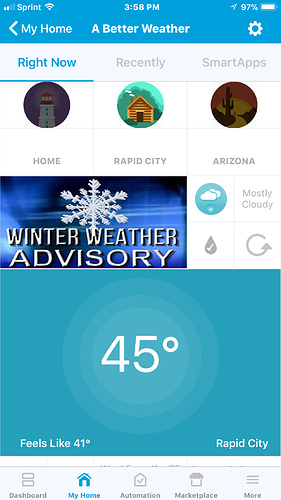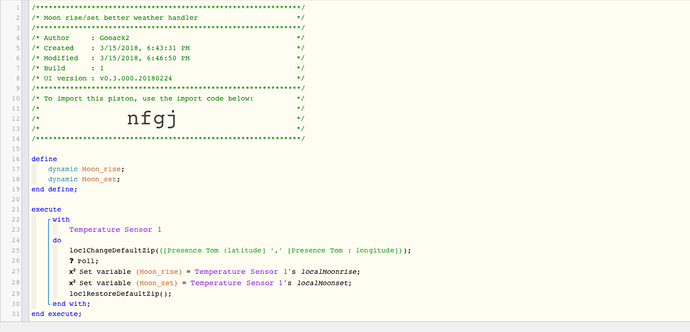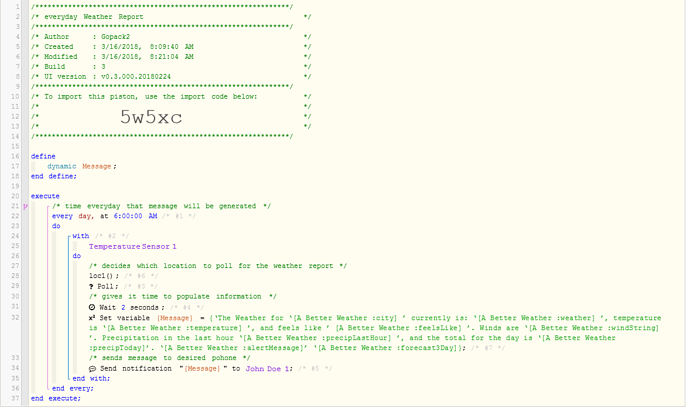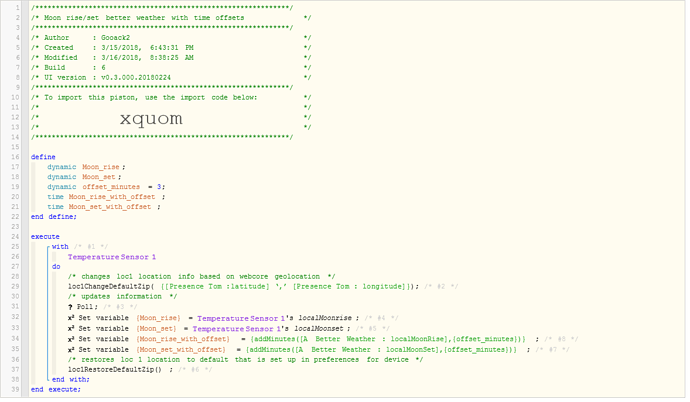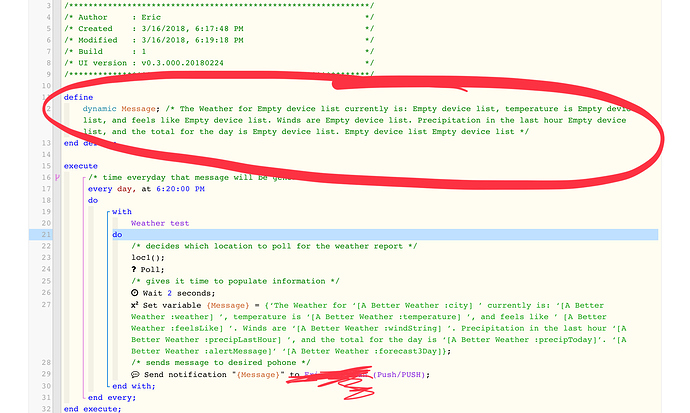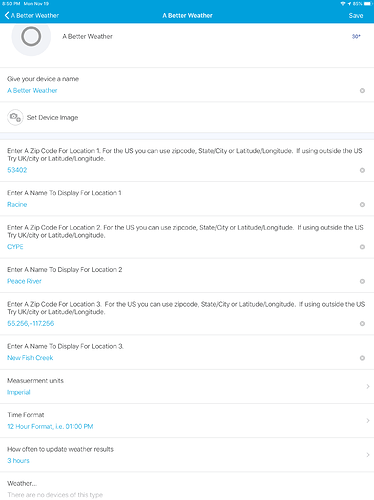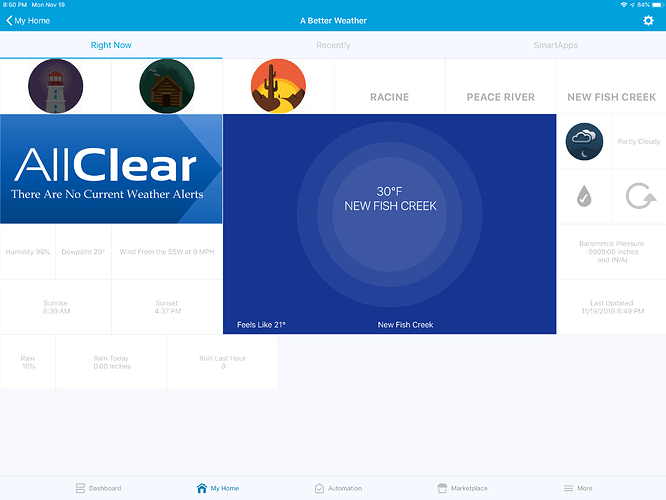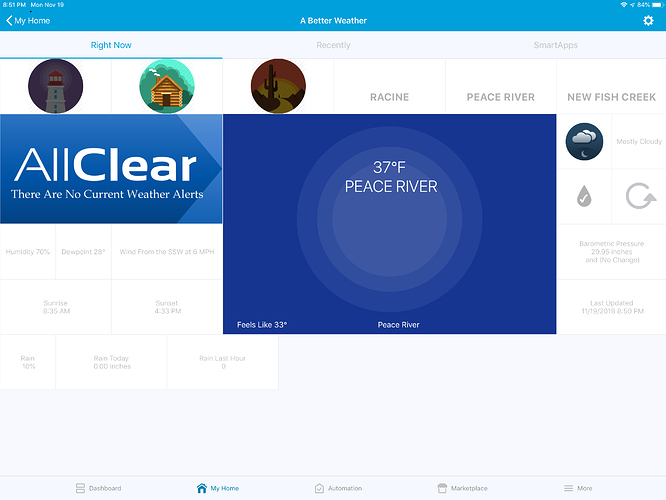This is a custom device handler that allows you to get weather related info from more than just your hub location. It also works with webCore. You can build pistons based on the attributes in the handler. Smartthings and webCore can get this information for the hub location, but is more difficult to get info for locations away from your hub. Thus the reason I built this. I used the smart weather tile device handler as a spring board to get me started and it went from there. Thank You TAKISSD !
I am a person that would rather use point and click than try to hash away at syntax to get information that I want. Most of what is available from digital weather undergrouind is here as an attribute.
Here’s a screenshot of the device in Smartthings
Here is a piston getting moon rise and set based on GPS locations from webCore presence sensor.
You can use zip ode, state/city ie Tx/Dallas, Geo locations to get weather.
It is available on GitHub: