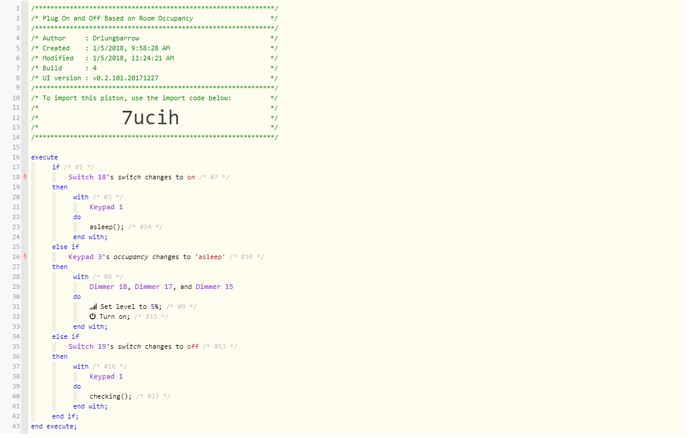My plug doesn’t show wattage. It only show ON or OFF.
Rooms Manager: Smarter Rooms: Personalized home automation with Occupancy
I am not sure if you can accomplish what you are trying to do then. Since there is no way for that plug to recognize when the TV is being used. It is only capable of turning ON and OFF it seems like.
I know Iris and the Smartthings plugs read energy usage.
I would be careful with plugs labeled as Wifi outlets/plugs as they normally don’t directly integrate with the ST hub and may not monitor energy usage.
See this post above…https://community.webcore.co/t/rooms-manager-smartapps-and-rooms-occupancy-dth-smarter-lighting-with-automated-rules-driven-lighting/1813/470?u=pcgirl65
If you are only using the Kodi for movies (switch 5). Have that put the room into asleep. Then have asleep put the lights to the level or color you want. When the room is asleep it will not turn the lights on based on motion. You can then have the room go back to checking or occupied when kodi (switch 5) turns off.
The problem is that if I am not using Kodi and I am watching cable or roku, it won’t work.
Here is how it would work. You are watching cable, then you decide to watch a movie with kodi. You use the virtual switch you already had set up for movie mode and turn that on. That triggers the room you are in to go into asleep mode which sets the lights to X level and Y color. The room will not go back into another occupancy setting until you turn off the virtual switch associated with Kodi. If the room is in asleep no other lights will turn on/off based on motion. (As long as you dont have any of the timers set to turn on/off stuff for asleep in app.
If you want the room to “react” to the TV in general being ON or OFF, I would suggest getting a smart plug with energy use and using the other examples above.
Yes, that seems to be what will work. I am trying to figure out a good smart plug to use for this. Apparently, the Leviton DZPA1 is a dumb plug.
set that plug as the engaged switch and set rules for lights to turn on and off in the engaged state.
when you are ready to watch tv ask alexa to turn on the plug. when you are done watching tv ask alexa to turn off the plug.
that should do it.
======================================
separate from that:
there are plugs that will auto turn on when they recognize the device connected is trying to turn on but not sure that they auto turn off when the connected device turns off.
any smart plug should work for the first part.
the second part needs something like centralite plug which turns itself on if the connected device is turned on.
Sounds like you need a restriction in your arrival trigger to only change the mode if in away and other modes you want it to happen on. I use this on mine one and as I also have a speaker come on when someone arrives I don’t want it to turn back on if someone is already home and turned it off.
Question about the Time Filter option in the RULES section.
If you write a rule to have the room turn on certain lights From manually inputted time to another manually inputted time, do these rules supersede any other rules?
Example: If I have a rule that is: Mode = Home and State = Occupied turn on defined lights here. Would a rule set to Mode = Home, State = occupied, From time to time, turn on lights with different level etc supersede the other and run the timed rule instead?
thats the way it behaves for lux. so if you have lux specified on rules it finds the rule with the minimum lux that matches based on current lux.
time should also behave the same way. however i made a change to allow processing of multiple rules which i have not pushed out yet. i think when i push that out it might not work that way anymore.
in short give it a try. if it does not work that way i will fix it even with multi rule processing so if there is time specified it only matches the rules that have time specified.
I was able to get the rule to trigger by adding lux to it as you said. The rule would not trigger based on the time alone.
Out of curiosity, how does the light auto level work? Is that all based on lux?
to confirm if a from and to time is specified even if the mode and state matches the rule does not turn on the lights?
currently auto level triggers based on time of day. see more information here:
Correct, the rule would not trigger based on mode, state and time matching. It would just trigger another rule with same mode,state but no time input. It only worked after adding lux to it.