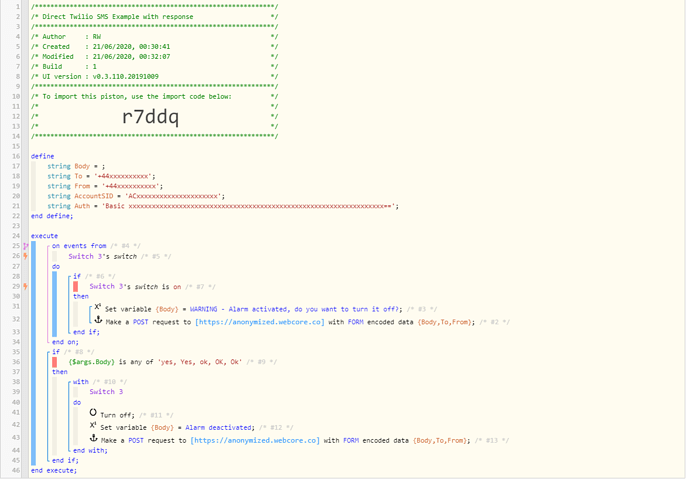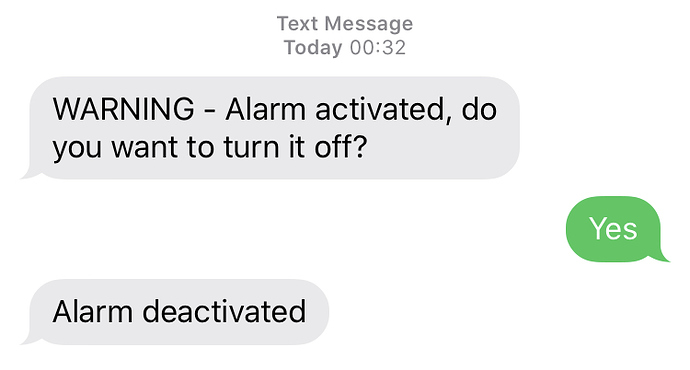Big update… this no longer requires Google and we can reply to an SMS with a command!!!
Example Piston:
SMS Screenshot:
Instructions:
- If not already done, setup a Twilio account as detailed in post 1
- Change ‘To’ to your mobile number, (+1 format for US)
- Change ‘From’ to you purchased Twilio Number (do not use an alphanumeric sender ID if you are planning to use the reply feature)
- Change ‘AccoutSID’ - Get this from Twilio Dashboard
- Change ‘Auth’ as follows:
- Format - ‘{AccountSID}:{AuthToken}’
- Needs to be converted to Base64 using https://www.base64encode.org/, then add the word ‘basic’ at the start of the encoded string. i.e. ‘basic xxxxxxxxxxxxxxxxxxxxxxxxxxx==’
- POST request anonymized in the piston snapshot above should be
https://api.twilio.com/2010-04-01/Accounts/{AccountSID}/Messages.json - In Twilio, go to your phone number (https://www.twilio.com/console/phone-numbers/incoming) and change the ‘Message comes in Webhook’ to your pistons external URL.