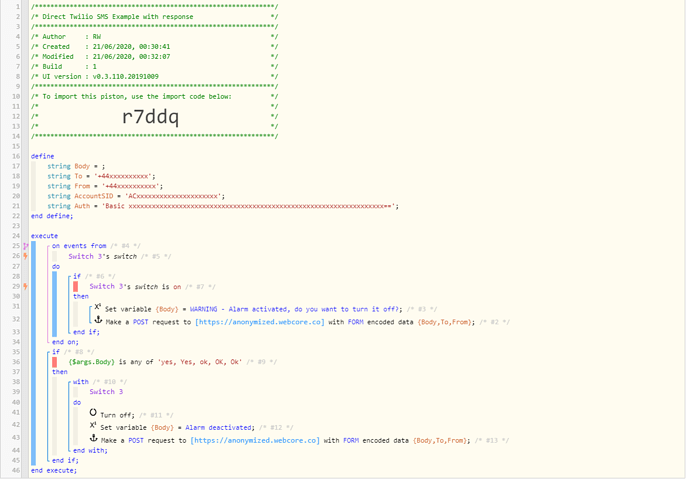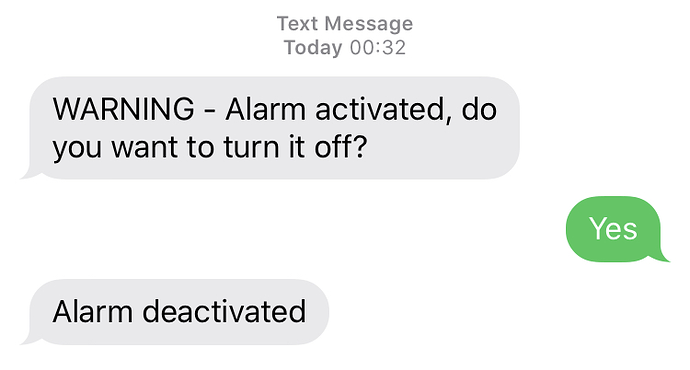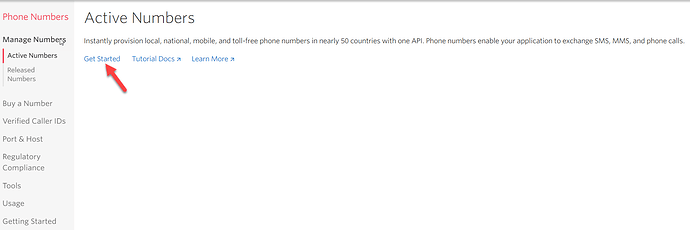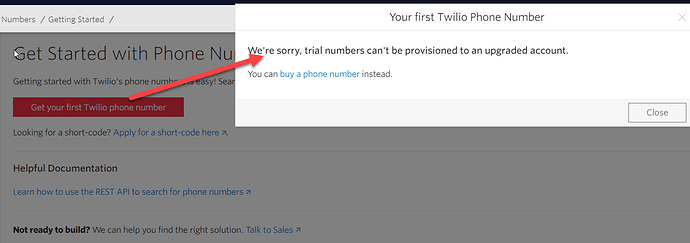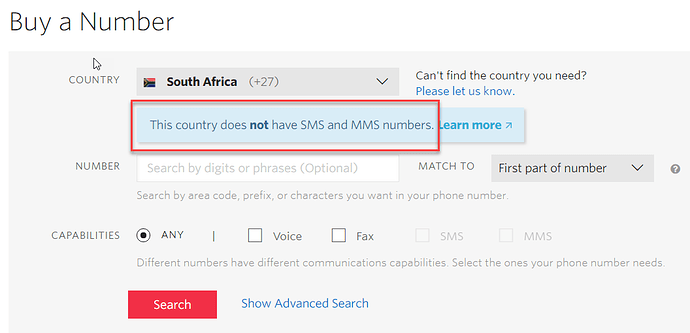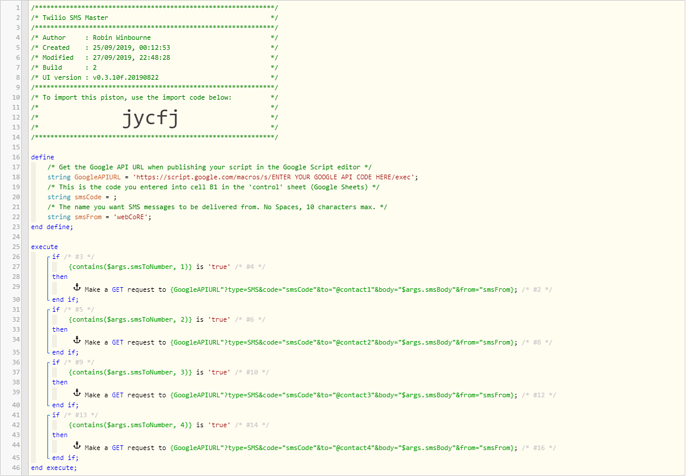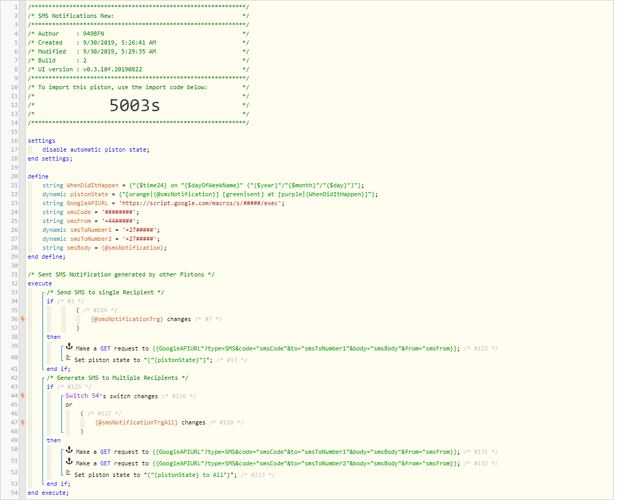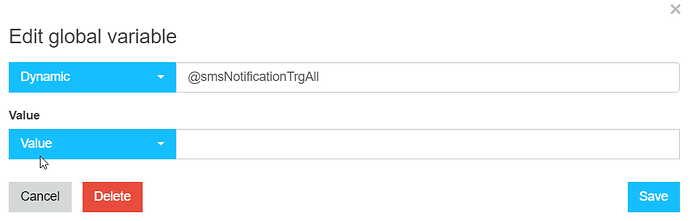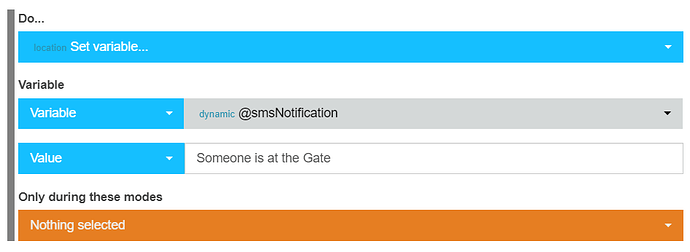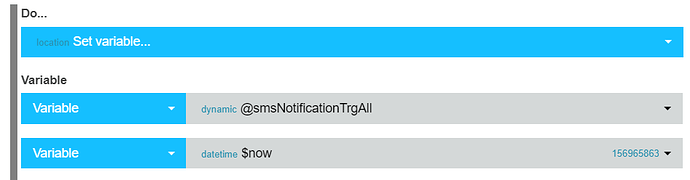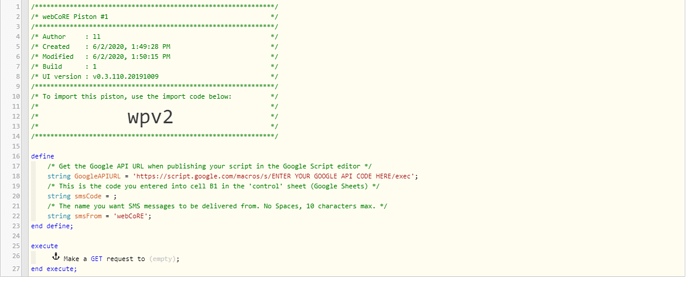UPDATED METHOD:
Original Post:
With the demise of SMS messaging for non US phone numbers, many of us have been cut off.
There are some existing options out there for pushover and WhatsApp, but I prefer good old fashioned SMS.
Here is what you need to do to use Twilio SMS with webCoRE, bonus is that you can reply to messages received and trigger automations based on that reply:
Step A - Register for a Free Trial Twilio account
- I wont go through the initial steps for this as Twilio walks you through the process, however please use my referral link by clicking here and we both get $10 credit

- When you are asked to verify your mobile number, choose the initial number you wish to send messages to. Until you upgrade to a paid account you can only send messages to verified numbers.
- Choose an available phone number of your choice, making sure it has the SMS capability.
- Take a copy of the of the ‘Account SSID’ and ‘Auth Token’ from the Twilio Dashboard.
Step B - Import this example piston and enter your Twilio details:
- Change ‘To’ to your mobile number, (+1 format for US)
- Change ‘From’ to your purchased Twilio Number (do not use an alphanumeric sender ID if you are planning to use the reply feature)
- Change ‘AccoutSID’ - Get this from Twilio Dashboard
- Change ‘Auth’ as follows:
- Format - ‘Basic {AccountSID}:{AuthToken}’
- Needs to be converted to Base64 using https://www.base64encode.org/
- Note - It is best to place ‘AccountSID’ & ‘Auth’ into global variables, so they can be used across multiple pistons, it was just easier to use local variables in this tutorial.
- The POST request URL was anonymized in the piston snapshot above, should be
https://api.twilio.com/2010-04-01/Accounts/{AccountSID}/Messages.json - In Twilio, go to your phone number (https://www.twilio.com/console/phone-numbers/incoming ) and change the ‘Message comes in Webhook’ to your pistons external URL.
Once you are happy, upgrade to a paid account for continued use.