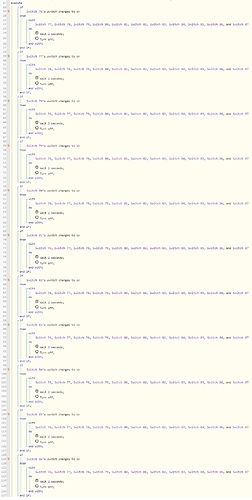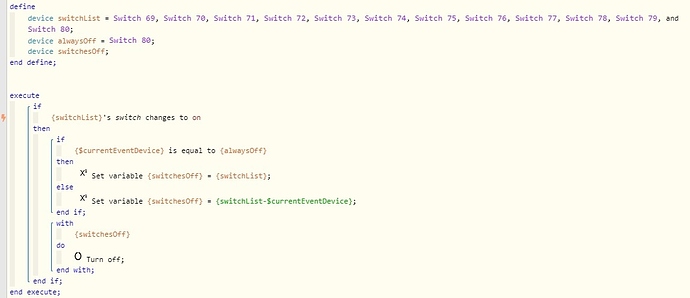1) Give a description of the problem
Currently not a problem.
Seeking advice, recommendations.
2) What is the expected behaviour?
Everything is working just fine.
3) What is happening/not happening?
Everything is working just fine.
4) Post a Green Snapshot of the piston![]()
5) Attach logs after turning logging level to Full
Not necessary.
REMOVE BELOW AFTER READING
I recently learned that some of my pistons may be ‘too big’, and in at least one such case, it was causing an actual problem (i.e. causing a problem in my use of webCoRE simply by being ‘too big’).
After that, I went through, and split a number of them into multiple smaller pistons, and that seemed to take care of the problem.
I also divided up my assortment of pistons into multiple instances of webCoRE to further help; which it did.
Now, I’m taking another pass through my pistons and considering whether I should split others into multiple smaller pistons.
In the case of the one I’ve posted here in this thread, it’s a piston that monitors the on/off status of a bunch of simulated switches. When one of them turns on, this piston turns all of the others in the set off.
QUESTION:
Is this piston ‘too big’ in its current configuration, and should I split it into multiple smaller ones?
If yes to both, then how many should I split it into?
Like, should I have maybe four or five of the Actions per piston, or should I split it all the way down to only have one Action per piston (meaning that this single piston would become like 11 or 12 pistons)?
Also, what is the recommended size of a piston?
Is there a number of lines or a number of actions that I should be sort of shooting for, at which point I should probably split them?