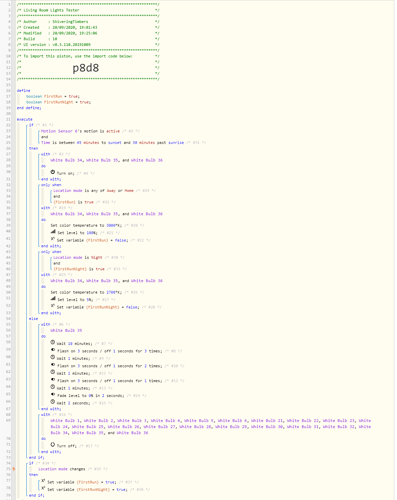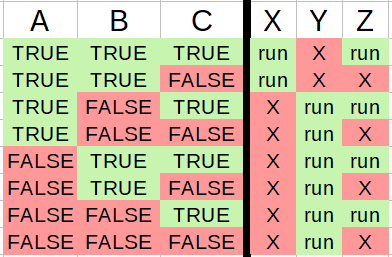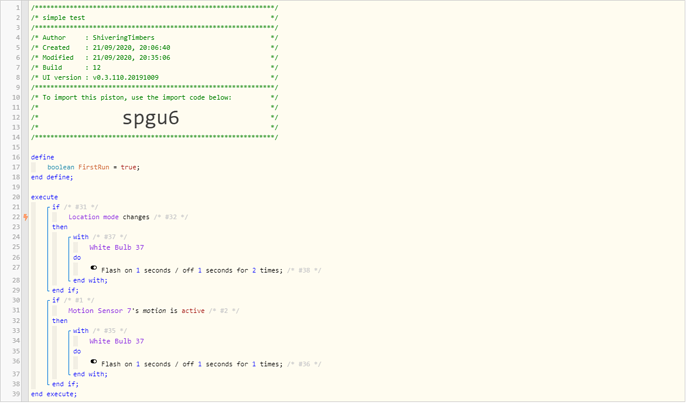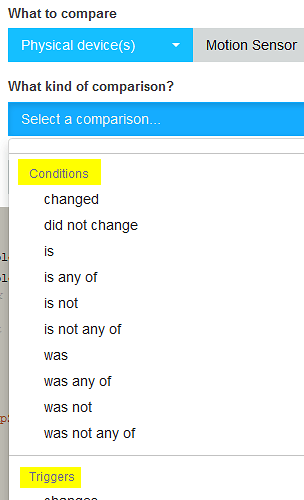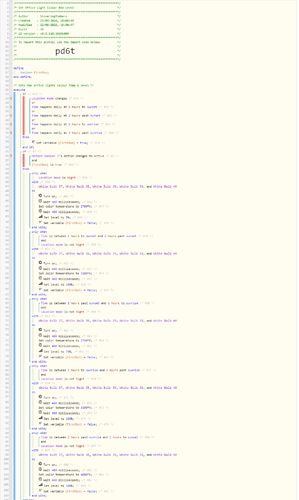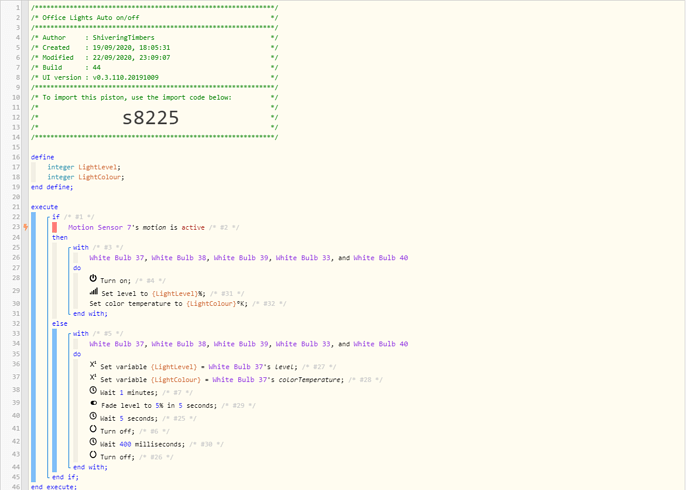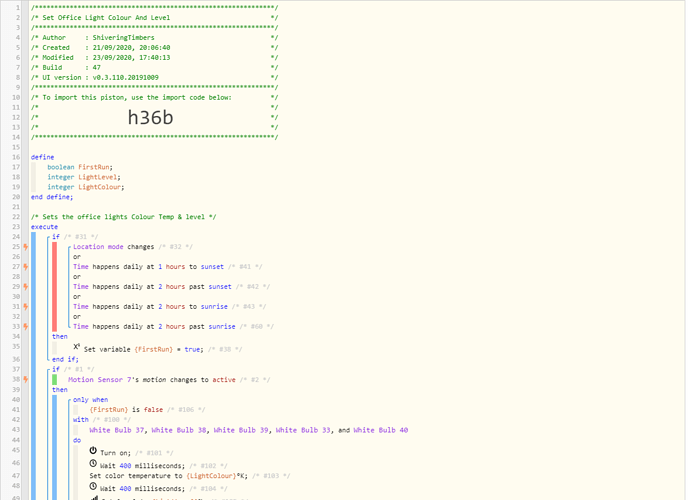1) Give a description of the problem
I want to reset two boolean variables that are being used to indicate if it is the first time a statement within the piston has run. I am using this to ensure that a group of lights is “set” with colour and brightness the first time motion is detected. If the colour or brightness is manually adjusted then they will return to previous state, not initial “first time” colour/brightness.
2) What is the expected behaviour?
When first picking up motion lights should trigger, if boolean is true, then light colour/brightness should be adjusted then, bolean set to false. At change of location mode, bolean should be “reset” to true for next day.
3) What is happening/not happening?
Script Just appears to be running the Location mode update section (line 69) but not the first set of statetments. If I remove the IF at Line 69 statement the script works fine (but only once,due to the boolean) and works fine with the variable removed.
4) Post a Green Snapshot of the piston![]()