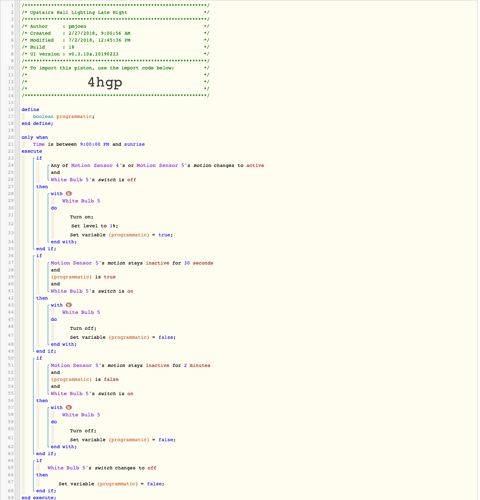1) Give a description of the problem
I have a bunch of lighting pistons based on motion but having an issue where this one is not updating the “programmatic” variable to true…
2) What is the expected behavior?
When motion occurs, turn light on to set value and then set variable to “true”. After inactivity for x period turn off and set variable to “false”.
3) What is happening/not happening?
Variable not being set to “True”
**4) Post a Green Snapshot of the piston!
5) Attach any logs (From ST IDE and by turning logging level to Full)
3/25/2019, 11:03:50 PM +840ms
+1ms ╔Received event [Upstairs Foyer Hallway].motion = active with a delay of 619ms
+184ms ║RunTime Analysis CS > 26ms > PS > 97ms > PE > 62ms > CE
+187ms ║Runtime (44352 bytes) successfully initialized in 97ms (v0.3.10a.20190223) (185ms)
+188ms ║╔Execution stage started
+238ms ║║Comparison (time) 83031033 is_between (time) 75600000 … (time) 1553514480000 = true (12ms)
+239ms ║║Time restriction check passed
+242ms ║║Condition #33 evaluated true (48ms)
+243ms ║║Condition group #null evaluated true (state did not change) (49ms)
+255ms ║║Comparison (enum) active changes_to (string) active = true (1ms)
+258ms ║║Cancelling condition #9’s schedules…
+259ms ║║Condition #9 evaluated true (13ms)
+270ms ║║Comparison (enum) off is (string) off = true (2ms)
+272ms ║║Condition #32 evaluated true (12ms)
+273ms ║║Cancelling condition #3’s schedules…
+275ms ║║Condition group #3 evaluated true (state changed) (29ms)
+278ms ║║Cancelling statement #29’s schedules…
+409ms ║║Executed physical command [Upstairs Hall Light].on() (128ms)
+411ms ║║Executed [Upstairs Hall Light].on (130ms)
+473ms ║║Executed physical command [Upstairs Hall Light].setLevel([1]) (58ms)
+474ms ║║Executed [Upstairs Hall Light].setLevel (60ms)
+482ms ║║Executed virtual command [Upstairs Hall Light].setVariable (3ms)
+496ms ║║Comparison (enum) active stays (string) inactive = false (2ms)
+498ms ║║Cancelling any timed trigger schedules for condition 47
+499ms ║║Cancelling statement #47’s schedules…
+500ms ║║Condition #47 evaluated false (14ms)
+502ms ║║Condition group #15 evaluated false (state did not change) (16ms)
+514ms ║║Comparison (enum) active stays (string) inactive = false (2ms)
+517ms ║║Cancelling any timed trigger schedules for condition 48
+518ms ║║Cancelling statement #48’s schedules…
+519ms ║║Condition #48 evaluated false (14ms)
+520ms ║║Condition group #25 evaluated false (state did not change) (15ms)
+530ms ║║Cancelling condition #43’s schedules…
+531ms ║║Condition #43 evaluated false (7ms)
+533ms ║║Cancelling condition #40’s schedules…
+534ms ║║Condition group #40 evaluated false (state changed) (11ms)
+538ms ║╚Execution stage complete. (349ms)
+539ms ╚Event processed successfully (539ms)