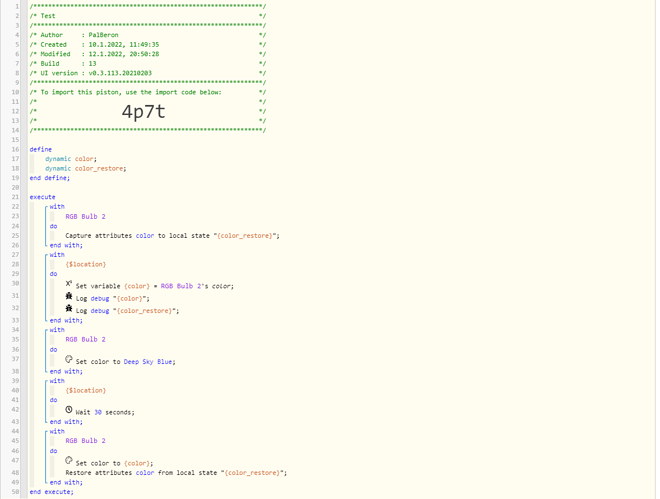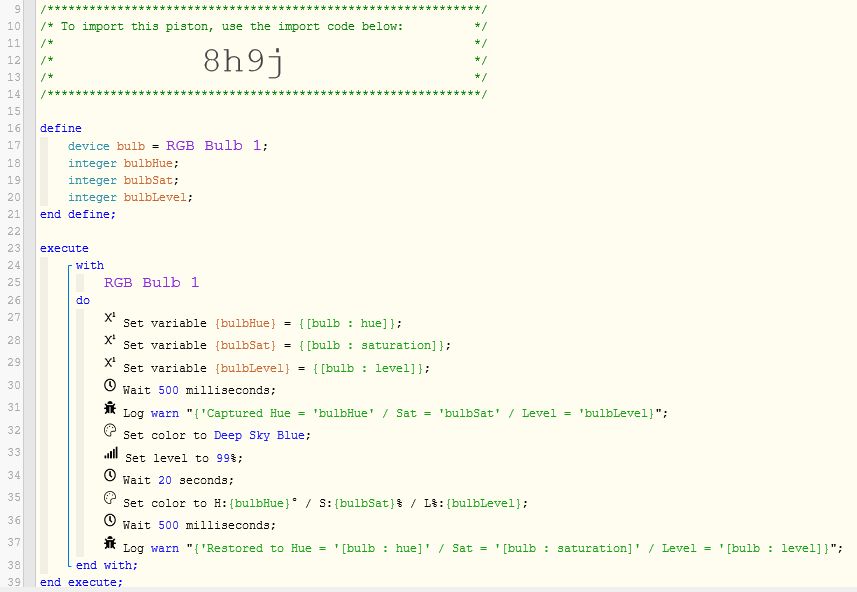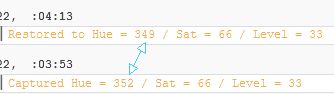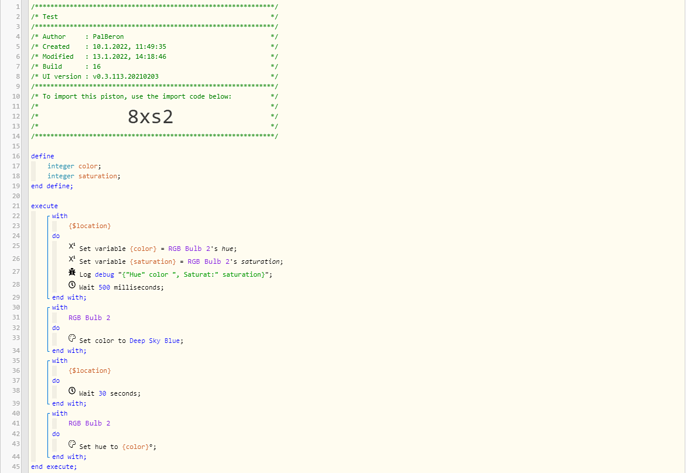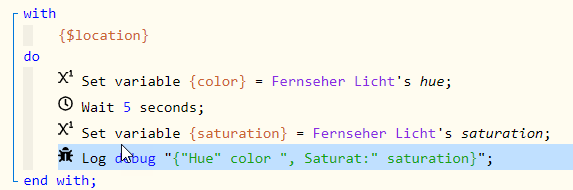1) Give a description of the problem
I want to store the color and restore it then for my lightstripe (Kasa|TP-Link)
2) What is the expected behaviour?
It should store the color at beginning, then switch to sky blue. After that, wait 30 sec. After that it should switch to the original color.
3) What is happening/not happening?
At the end it does not switch to the original color, but to white.
**4) Post a Green Snapshot of the piston!
5) Attach logs after turning logging level to Full
12.1.2022, 20:56:58 +714ms
+0ms ╔Received event [Mein Zuhause].test = 1642017418713 with a delay of 0ms
+35ms ║RunTime Analysis CS > 19ms > PS > 6ms > PE > 11ms > CE
+38ms ║Runtime (37786 bytes) successfully initialized in 6ms (v0.3.113.20210203) (36ms)
+42ms ║╔Execution stage started
+47ms ║║Cancelling statement #9’s schedules…
+58ms ║║Executed virtual command [Fernseher Licht].saveStateLocally (6ms)
+62ms ║║Cancelling statement #11’s schedules…
+74ms ║║Executed virtual command setVariable (3ms)
+81ms ║║Executed virtual command log (2ms)
+86ms ║║null
+87ms ║║Executed virtual command log (1ms)
+89ms ║║Cancelling statement #4’s schedules…
+101ms ║║Executed physical command [Fernseher Licht].setColor([[hex: #00BFFF, hue:54, saturation:100, level:50]]) (6ms)
+102ms ║║Executed [Fernseher Licht].setColor (8ms)
+104ms ║║Cancelling statement #6’s schedules…
+108ms ║║Executed virtual command wait (1ms)
+109ms ║║Requesting a wake up for Wed, Jan 12 2022 @ 8:57:28 PM CET (in 30.0s)
+113ms ║╚Execution stage complete. (71ms)
+115ms ║Setting up scheduled job for Wed, Jan 12 2022 @ 8:57:28 PM CET (in 29s)
+134ms ╚Event processed successfully (133ms)