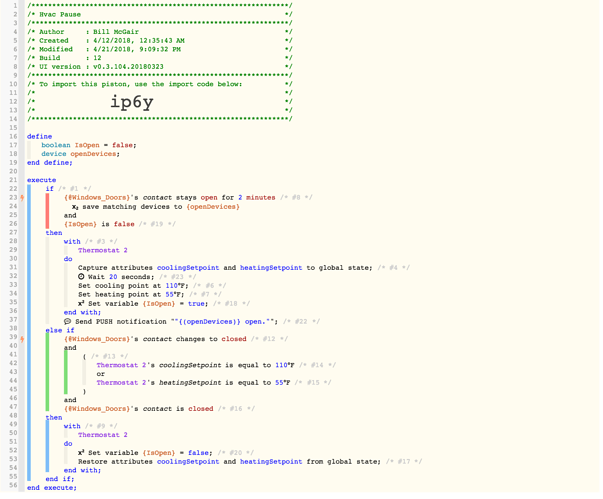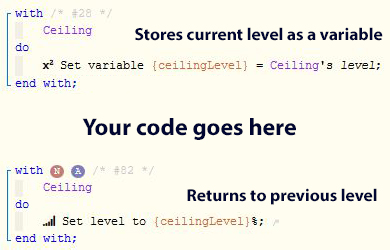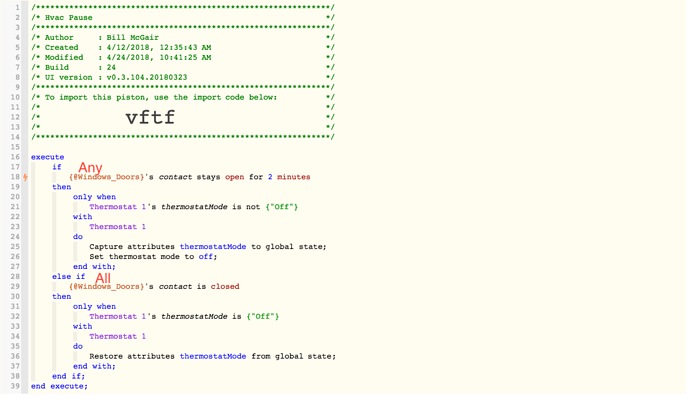1) Give a description of the problem
Restoring captured attributes gives an error:
Could not find a command to set attribute ‘coolingSetpoint’ to value ‘80.0’
+576ms ║║Could not find a command to set attribute ‘heatingSetpoint’ to value ‘68.0’
2) What is the expected behavior?
I would expect the settings to be restored just as I’ve set them by code further up in the piston. Alternately, is there some way, rather than restoring the values, to use them as variables, since I seem to be able to set both setpoints myself via code?
Also, the DH for this thermostat isn’t very sophisticated and I am working on it (and learning how to write a DH right now). It may be entirely possible that a setHeatingSetPoint cmd doesn’t exist in the DH, but then why does it work programatically?
3) What is happening/not happening?
Restore attributes errors.
4) Post a Green Snapshot of the piston![]()