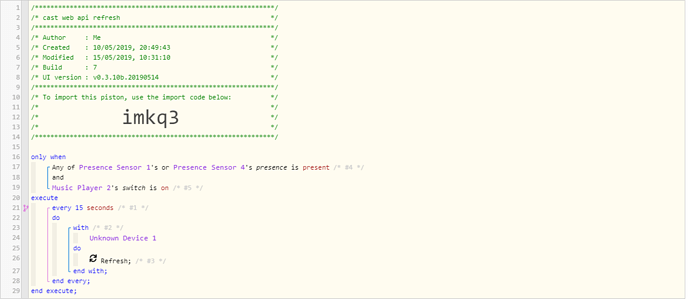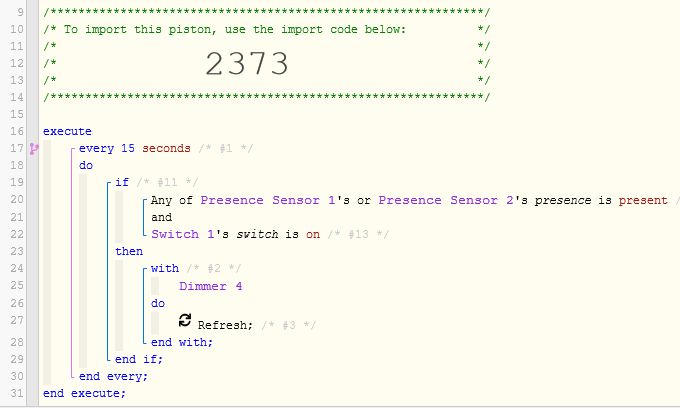1) Give a description of the problem
I am trying to execute timer but only when restrictions are met. I have set up restrictions in the ‘only when’ section and the timer to run every 15 seconds in the ‘execute’ section.
However when viewing minimal logs, it is setting up a scheduled job every 15 seconds even when the restrictions are not met.
2) What is the expected behaviour?
Logs to show a scheduled job every 15 seconds only when restrictions are met.
3) What is happening/not happening?
Logs show a scheduled job every 15 seconds even when restrictions are not met.