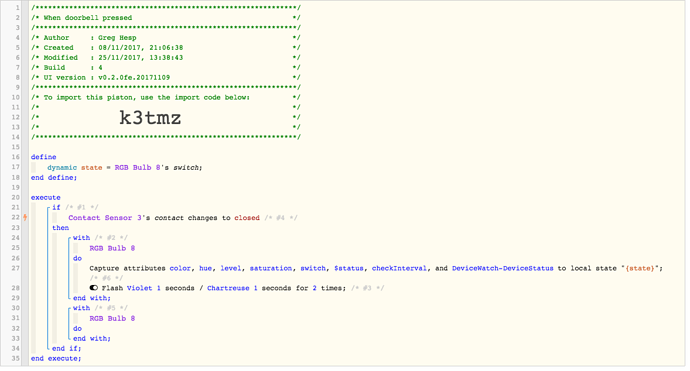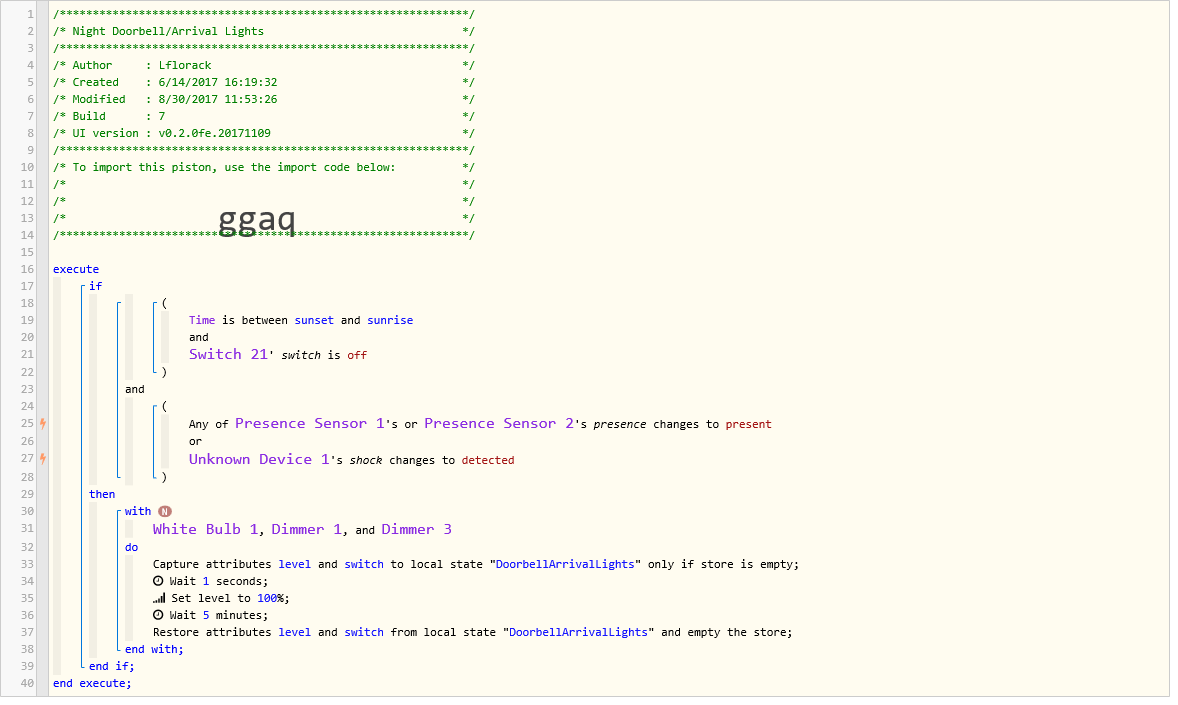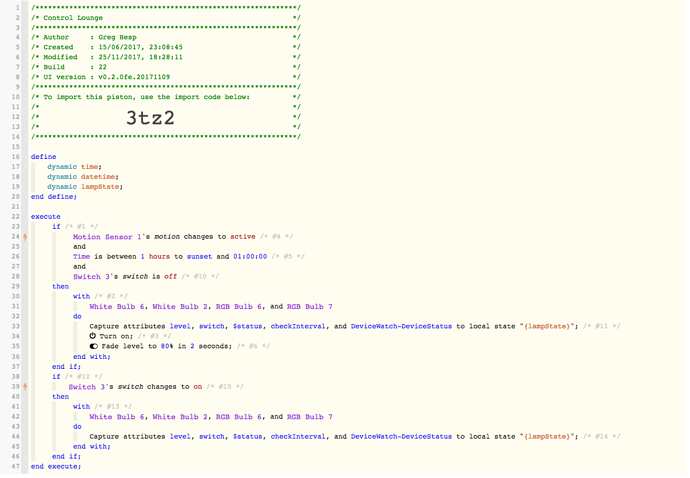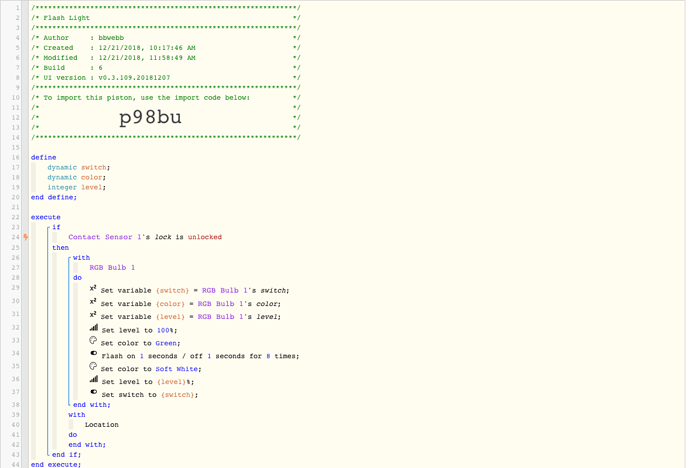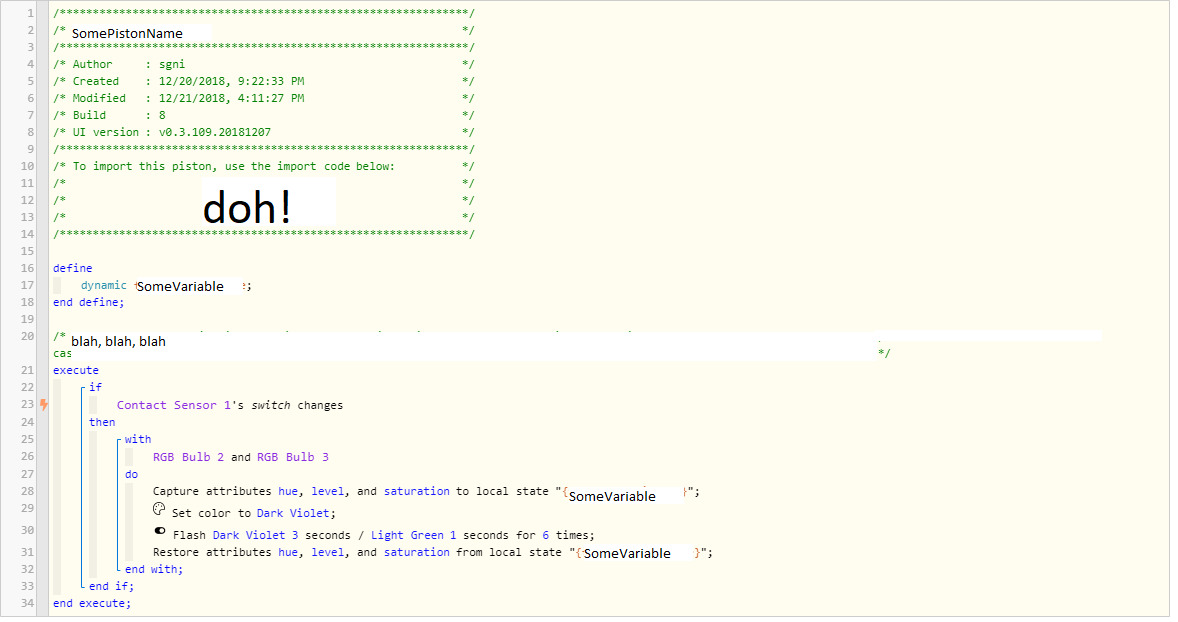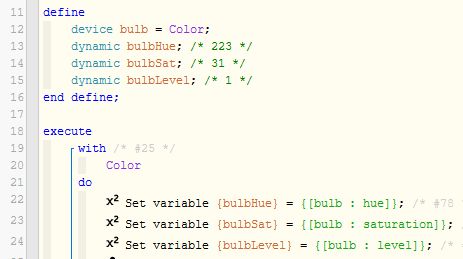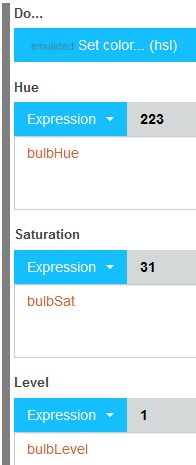1) Give a description of the problem
When a piston runs, I want to grab the current state of a light or switch, do X with a device, and then return to the current state
Example: Office lamp set to 80% warm white. Doorbell pressed, Office light flashes Red, Yellow Green, Office Light returns to 80% warm white
I can capture the attributes of a device and save it as a variable, but I’m not sure how to reapply it back to a device?