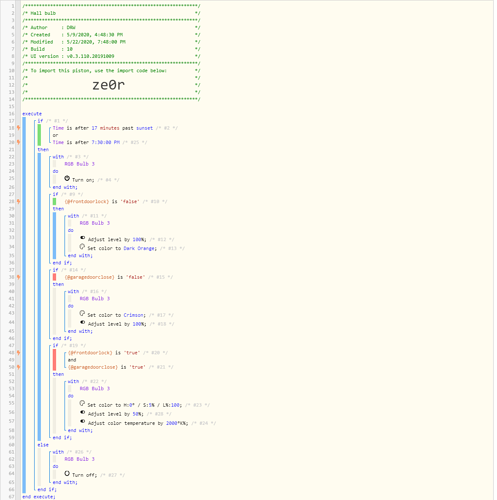1) Give a description of the problem
2 issues 1) I would like the light to turn off after 1230, which is does, but if the door is unlocked OR garage door open I would like those alerts to show.
- I am trying to get the bulb to be 2000k, a warm typical incandescent bulb look, but it is always a white light
2) What is the expected behaviour?
I have 2 other separate pistons that determine if one of the garage doors are open, and if the front door is unlocked. These piston works great and I can use the variables. This is background info.
In this piston if the time is after 730 (I live north so in the winter sunset is sometimes 530 and summer it can be 930) or after sunset the light turns on. This is a hallway lamp. If the front door is unlocked (using the variable) the light is a golden yellow color. This works. If the garage is open then it is a pink. This works. If both are closed/locked then the light is normal (see problem #2). The light turns off at 1230 every night in another piston. I want to delete that piston and make this piston do everything. I would however like these two “notifications” to be on until sunrise but not the lamp if both are locked/closed. The reason if I’m up late watching a movie it would be good to know the status. (problem #1)
3) What is happening/not happening?
see above
**4) Post a Green Snapshot of the piston![image|45x37]