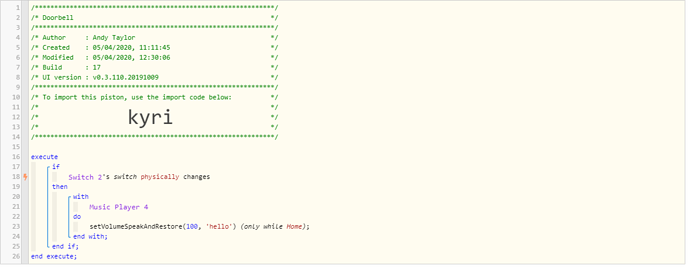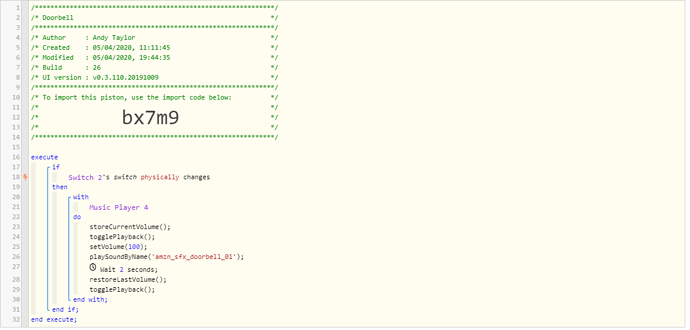1) Give a description of the problem
Trying to get Ring Doorbell to play on Echo Devices.
2) What is the expected behaviour?
Sound or speech to play on nominated Echo’s when doorbell pushed, raising volume to play the notification and returning to previous playing volume
3) What is happening/not happening?
I can get it working , announcements play eyc , BUT no matter what I do , the volume of the currently playing music/radio briefly raises to the volume set for the announcement. Setvolumespeakandrestore , manually adding volume changes , adding waits , ive tried everything i can think of. Every solution results in a short blast at 100 volume of the currently playing audio , then notification plays , and volume returns to normal. Hurts everyones ears !
Ive stripped it all back to such a basic piston just for testing.
**4) Post a Green Snapshot of the piston![image|45x37]