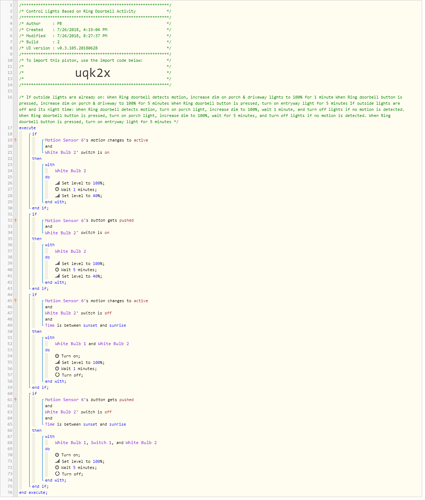1) Give a description of the problem
Piston is not executing fully as expected
2) What is the expected behavior?
Light should brighten and dim back after wait period.
3) What is happening/not happening?
Light is brightening but not dimming back
**4) Post a Green Snapshot of the piston![image|45x37]
5) Attach any logs (From ST IDE and by turning logging level to Full)
Hi Guys,
So I created a piston to interact with a few different lights and my ring doorbell.
-
If my ring detects motion and the outdoor lights are already on, I want to increase the brightness for a bit and then turn back down.
-
If the ring button is pushed, I want to increase the brightness for a bit longer and then turn back down.
-
If the lights are off and between sunset and sunrise, I want to turn them on and then turn back off after a certain wait. I’m also turning on an inside light.
I tried this out last night and the brightness of the light does increase to 100% on motion, but it never turns back down. The brightness stays at 100%.
I found this in the piston log: Piston waited at a semaphore for 10085ms
My guess is that because the ring either detects motion again, or changes to an inactive / no motion state while in the wait period, its causing the issue?
Is this true or does anyone have any suggestion to make this work better?
Thanks!