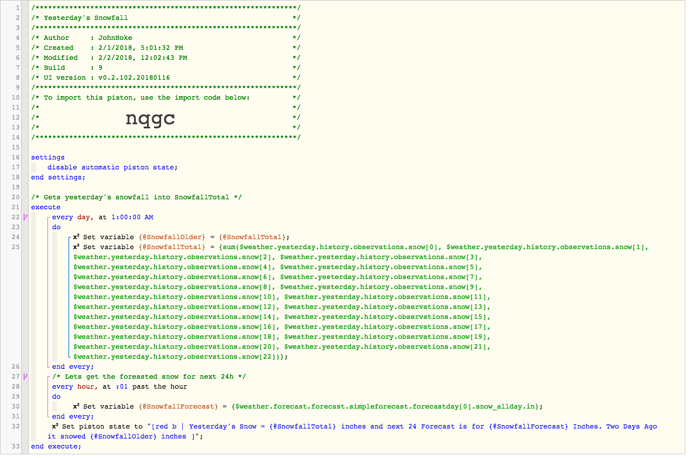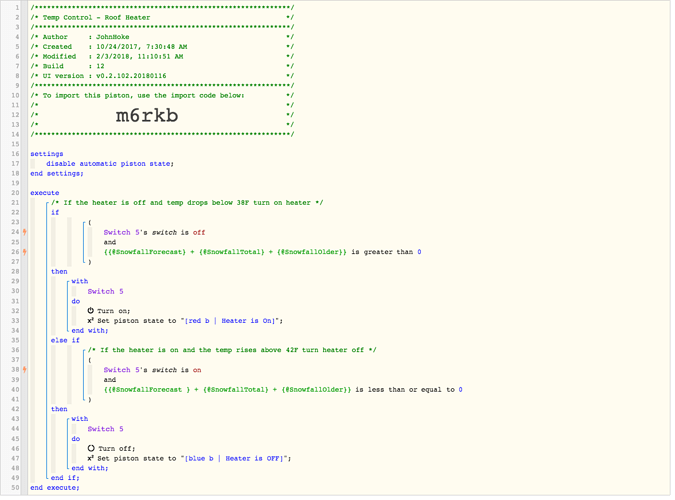1) Give a description of the problem
I currently have a roof/gutter heater attached to a GE Smart Switch. Currently, I am turning it on if the temp is <38F and turning it off when it goes above 45F. I would like to add a logical AND for if there was more than 1" of snow reported in past 24h - not sure if this is possible.
I run a Wunderground PWS site and get the temp from what I upload via rapidfire updates and this is working fine - but it is inefficient as it turns on regardless of recent snowfall
Here is my working temp based solution
I’d love to add around line 27
AND
If SNOW_IN_PAST_24h > 1"
Not entirely sure (a) if this is available from the Weather API and how I would use it. I’ve looked and it appears that all the snow data is forecast related (Future) not past accumulation
Thoughts?

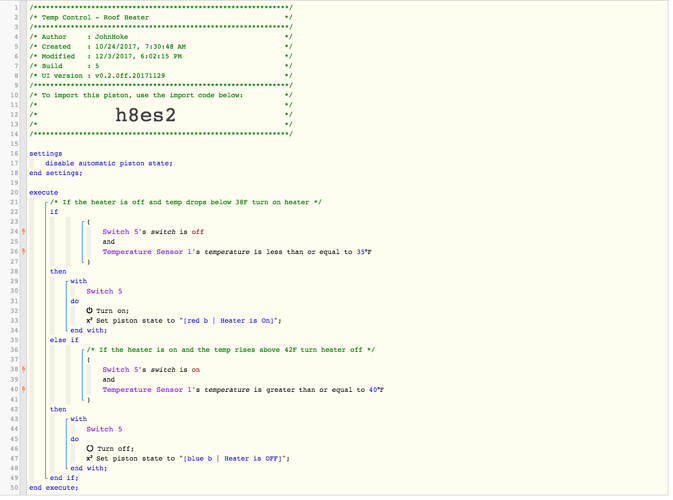



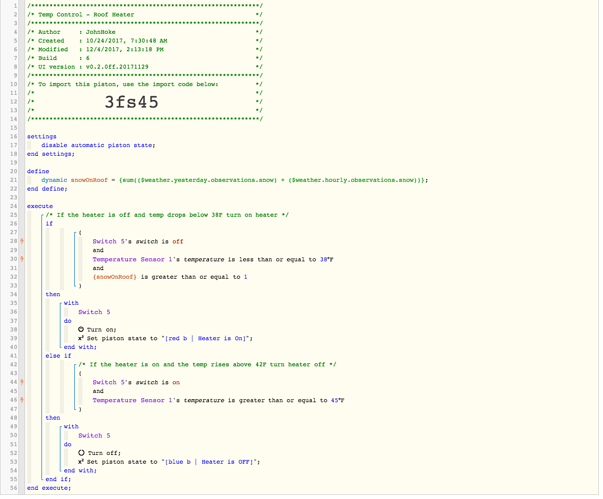
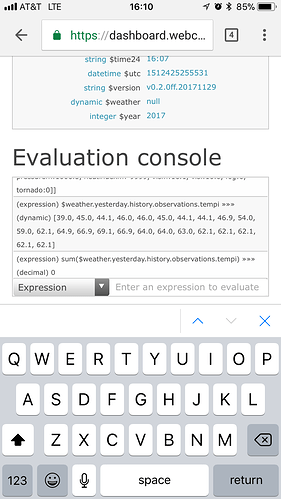



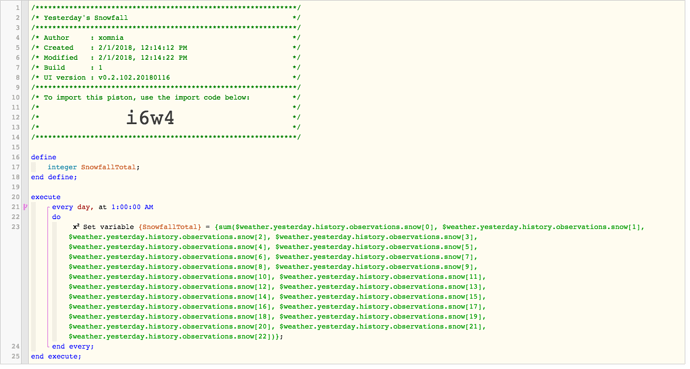
 I may have other uses for the snow totals)
I may have other uses for the snow totals)