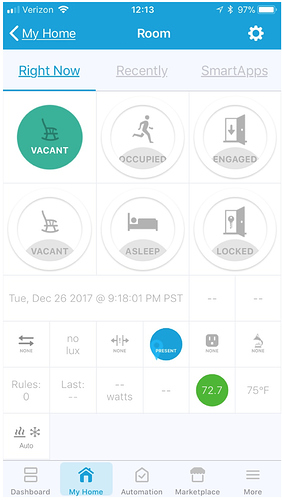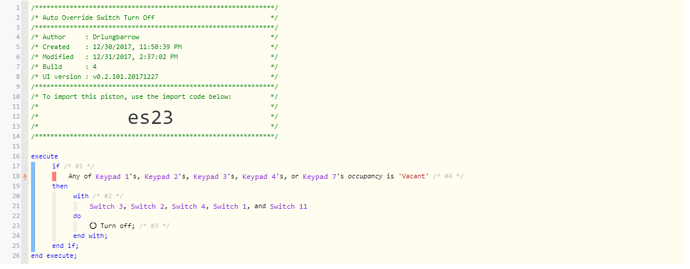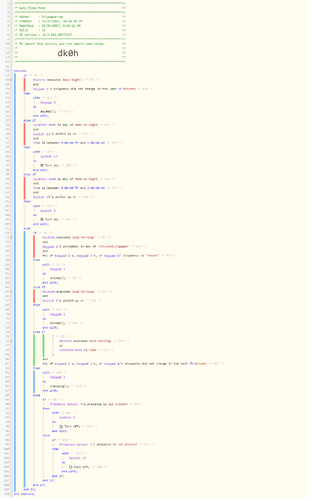@bangali
First, it’s been a pleasure working with you the last week or so kicking out those bugs we found. Y’all should see how fast he kicks out code. You think the app changes fast, you should have seen the private builds he had me install. The man’s a machine. Much respect!
Feature request:
Allow lighting rules to trigger ST-Scenes
Use case: I’ve taught my wife how to build and edit scenes. If the rules engine can trigger scenes instead of individual switches and buttons, she can have wysiwyg editing for the occupancy rules. I’ll just name the scene something that makes sense and…
Feature change request: Allow thermostat control to work without presence sensors.
Use case: ST presence sensors are largely unreliable for me, I use Location Mode for marshaling most things and will have mode respond to the overall state of the security system. Therefore my presence sensors are generally not configured or maintained.
Preference: Proper case (Capitalize) the smart app name. Can’t remember if it was in this thread or the one on the St discussion, just wanted to throw my vote in on the side I prefer.
Keep it up man, most useful smart app I have installed…
Nathan