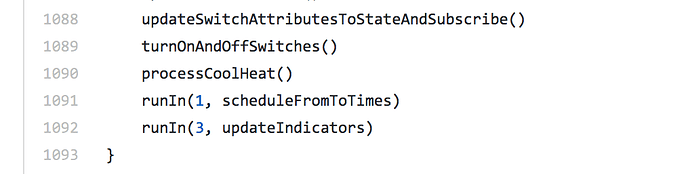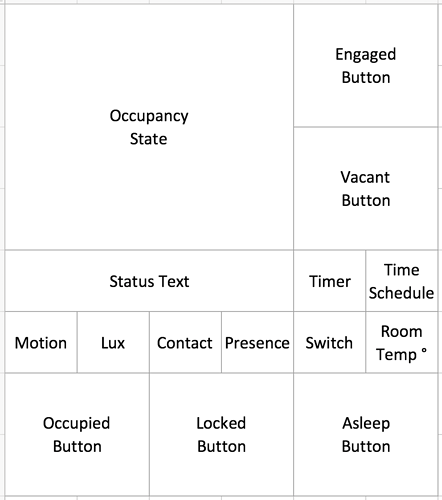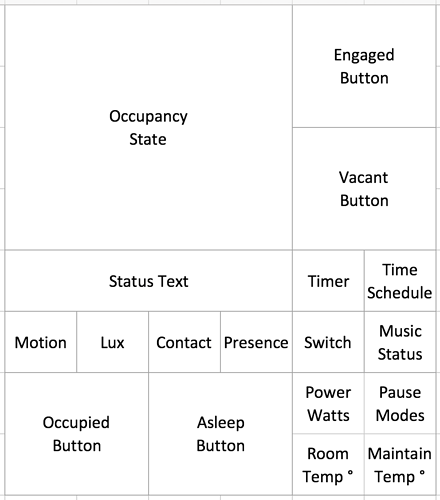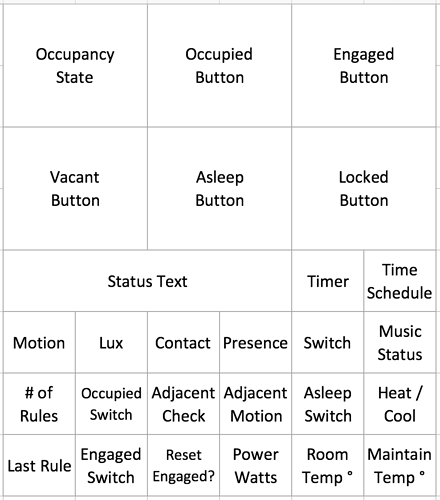like me you just came back from a little holiday celebration with the family, didnt you? 
Rooms Manager: Smarter Rooms: Personalized home automation with Occupancy
@bangali FYI with latest master branch code as of 12/25 I’m seeing the following error in ST logs when trying to create a new room, and also seeing a general Error message on the smart app:
java.lang.NullPointerException: Cannot invoke method getRoomState() on null object
Not much context above or below that in logs.
Code is up-to-date on:
Not sure if related, but the rooms I’m creating where I’m seeing this error are outside rooms using the new reverse contact sensor and setting Weather Station to be the temperature sensor. Other settings are similar to exiting rooms. Adding a temperature sensor to an existing inside room didn’t produce this error.
Let me know if you prefer bug reports in Github, thx!
And btw, tyvm for adding the reverse contact sensor for outside rooms!  And happy holidays!
And happy holidays!
thanks, checking. meanwhile if you are comfortable doing it could you please comment out line 1089 locally in rooms child app, save, publish and see if that solves the issue?
Thx for fixing so quickly @bangali! The latest commit worked in that the rooms now appear in the ‘things’ list in the app and devices list on the ST CP, but FYI after adding the first room, on subsequent room creation I still got ‘An unexpected error occurred.’ message on the smart app, yet, the rooms were now added to the things list successfully. I didn’t look at the logs or do what you recommended in the comment above and comment out code, I simply pulled latest master. If you’re not able to replicate let me know and I can try and replicate it again and look at logs.
unfortunately these errors dont actually show for me. i couldnt have solved this one without @nathancu giving me some extensive help by trying different fixes and sharing the logs with me each time. so thanks for the fix goes to @nathancu … not me. 
i just tried myself and didnt see any error popup on the app. could you please repro and share the logs?
also, i had posted this earlier … when creating a new room first create a blank room with just the name then go back and edit the room and put in all settings. just confirming … this is what you are doing?
thanks.
UPDATE: updated version 0.09.2 to github with the following changes:
* Version: 0.09.2
*
* DONE: 12/25/2017
* 1) added option to temporarily override motion timers with rules.
* 2) added support for button to set room to asleep.
* 3) added checks for interval processing of rules.
* 4) some optimizations and bug fix.the current rooms device screen layout is:
considering switching to the following layout:
change rooms device tile layout?
- yes
- no
- maybe
0 voters
feedback on other layouts welcome.
Only issue for me on the new layout you propose is the loss of the “Locked” Button as I use it for convenience from time to time.
Mostly I use I to prevent automation when either the rules are in development or when a Room is being used for an un-scripted purpose.
Yes, adding it below the fold would be fine - no problem. Thanks!
since the last rooms device tile layout change proposal seems to have gone over well … btw thanks for voting on it … heres another layout proposal. this one further prioritizes usability over good looks. 
how do folks feel about the layout below?
- Yes, I like it!
- Stop changing the tiles layout!
0 voters
Keep adding stuff! Eventually I will I plan on using this for a template for a smart app I want to try. Weather for 3 different locations. Just starting to get a feel for how this stuff fits together. Thanks for the inspiration. 
 Now if only I could figure yours out to pass the wife test in kitchen so it doesn’t turn lights off on her if she is in there and not moving enough to keep it active. Been trying with a piston, it inevitably fails the wife test
Now if only I could figure yours out to pass the wife test in kitchen so it doesn’t turn lights off on her if she is in there and not moving enough to keep it active. Been trying with a piston, it inevitably fails the wife test 
@bangali I have a small suggestion. When setting up rules that use a piston, could we have the list of pistons alphabetized to make it easier to find them - for those of us with 40-50 pistons to look through.
quick question - is it possible to make it so that any change in the contact sensor triggers the checking state? I have been using it for a while and it works as intended for the engaged status however if you open the door and close when you leave it goes back to engaged again unless you leave the door open. unless I am missing something.
I would assume the contact sensor should trigger the checking on any status change so that if you do leave the room and close the door behind you it checks again.
I figured you would ask about using adjacent rooms for this purpose but I have played with adjacent room configs however I have a few rooms where the adjacent rooms does not work out because the adjacent room does not have sensors yet or it is a room between inside and out. i.e. sun room, mud room.