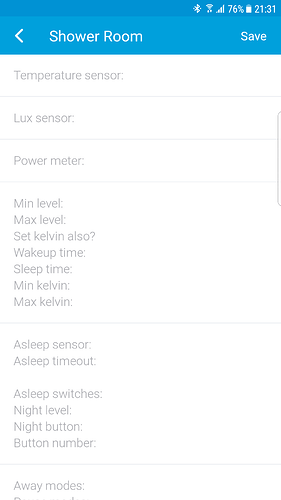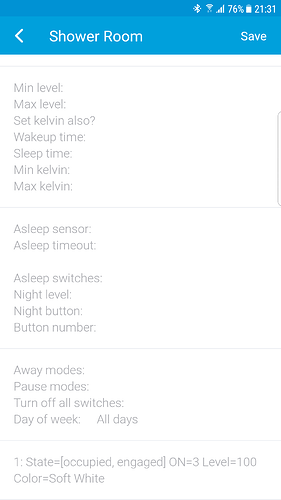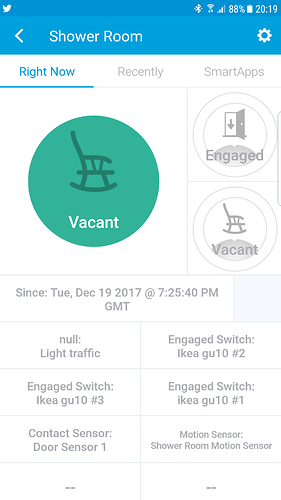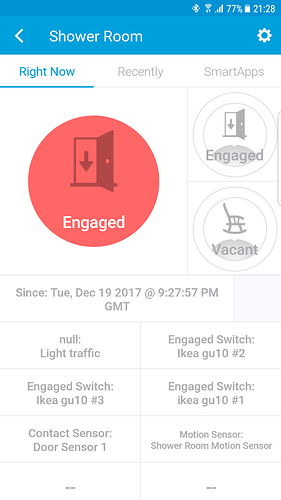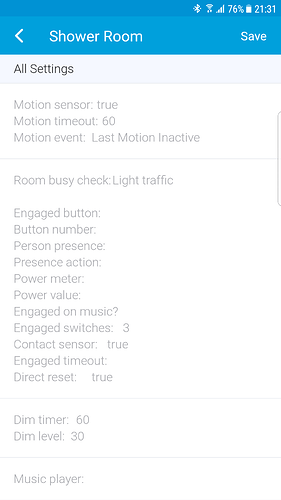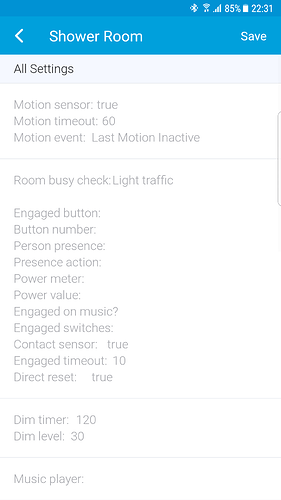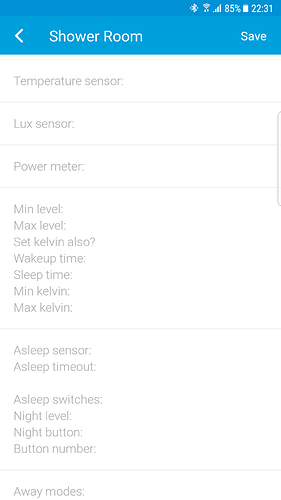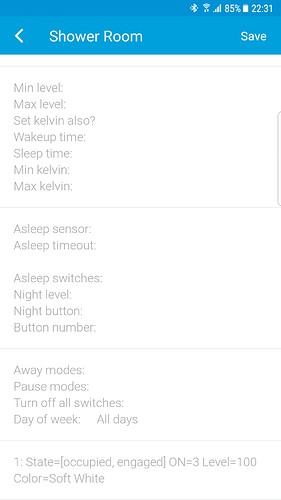Perfect!
Rooms Manager: Smarter Rooms: Personalized home automation with Occupancy
So the last time I checked this by going in the room and it changed to Occupied that was at 5:29. However, it didn’t change from that state. I had to set it as vacant at 6:30 I will keep an eye on this and report any problems.
sure, please do.
if you update the room in rooms manager the timers get cancelled. so if the room changes to occupied, go to rooms managers and update or save that room it will keep the room as occupied because the timers that were set to move the room to vacant got cancelled.
Very intrigued by this possible new feature list due to some complicated pistons I have setup that do not always seem to work the way I want.
My thoughts - maybe selfish but I have a 4 zone AC system and a separate sun room with a window unit.
So on the per room - would it be possible to group them i.e. zone them so I can affix a “switch”(sun room) or “thermostat”(zone) as on or off fucntion only?
Example : still set separate temp sensor for each room. - i.e.
kids room A - temp sensor
kids room B - temp sensor
kids hall - temp sensor
kids bath - temp sensor
= Zone 1 (if multiple rooms engaged, occupied, or asleep avg. those room sensor temps together for result)
if any room engaged or occupied temp to maintain is xx
if any room asleep = xx (I have a different temp for sleep setting currently)
With this I could just have my thermostats settings lowered to their automated away setting and get rid of thermostat pistons all together. Have your app function as a “really smart” presence thermostat.
I was looking at thermostat zones earlier … this might be possible. For the first pass I will probably build it with switch only then add the option to use switch or thermostat zone on/off.
This might be tricky because this will require allowing rooms to be grouped in some fashion. That does not exist as a feature today.
This would be possible anyways because one could set all of those rooms to have the same temperature settings which would take care of this even without the grouping.
This is already sort of accounted for with the night mode which has it own temperature. I would just need to add the asleep state to this condition.
But since I don’t use a thermostat if I do include this functionality I would need your help to test it. Are you up for that? 
Definitely if I can use thermostat on - off - I could at least use it the way your intending. It may not be what I am attempting with the entire zone condition pistons (i.e. averages so one room is not possibly drastically cooler or hotter than the others) but those are not really working as intended either which is why I asked… 
I could not for the sun room yet - the window I currently have in that room for some reason does not work with smart outlets.
thinking about this bit more this might actually be fairly simple. if i allow multiple temperature sensors to be specified and average them when multiple are specified this becomes a fairly simple problem. 
i might be missing something so apologies
i have the app detecting and changing state to engaged for the showroom,but it doesn’t turn the lights on ?
any clues where i can look
normally light action on the app turn them on. so i delete that and try this and they won’t turn on
any clues much appreciated
loving the work
Please share screenshots of view all settings screen that way it’s easier to tell what may be going on.
Thank you
EDIT: do you have a lighting rule created to tell the room to turn on the lights when engaged and/or occupied?
so if I follow your logic - there will not a zone configuration per se. Just if you have a thermostat that controls - room x, y, z and they all have temp sensors then use what is already there i.e.
create a new room (Kids Zone) = presence indication only used to control thermostat on/off
- assign all the individual rooms sensors
motion
contact
temp sensors - then setup occupy, engage, checking like a normal room config
Viola = a poor mans occupancy temp controller
side note - I notice in one the previous updates under room configs you added the ability to execute pistons from webcore - does this mean if we are not fans of the rule engine (and never being able to delete them) we could just use a piston for rules and assign it to the room - essentially making it only “action/do” statement pistons…
i am still thinking it thru. but my initial thought is to create the zone as a “room”. add the presence sensors, temp sensors and everything in maintain room temperature settings to it but not any other devices. from there let temperature be maintained based on presence not occupancy per se. though it will have special handling for asleep state based on night mode settings.
thoughts?
nope. the rules are still required to execute the piston so its a catch-22. 
also, even if you cannot delete rules you can reuse disabled rules and define new rules in their place.
great. sounds like your issue is solved. if not please ping me.
the latency is almost all in how ST executes commands on the cloud. hopefully they will enable more local processing for non-ST apps and it will make everything work a little faster.
UPDATE: updated version 0.09.0 to github with the following changes:
* Version: 0.09.0
*
* DONE: 12/23/2017
* 1) added color coding for temperature indicator. since ST does not allow device handler display to be conditional
* for celcius color coding user will need to edit the DTH and uncomment the celcius section and comment the
* Fahrenheit values.
* 2) added support for room AC and heater support to maintain room temperature. support for thermostat is coming.
* 3) moved all stanalone devices to their own settings page.
* 4) added setting to indiciate if contact sensor is on inside door or outside. e.g. contact sesnor on garage door
* would be an outside door contact sesnor. this reverses the occupancy logic so when contact sensor is open
* the door is engaged or occupied instead of when the door is closed.
* 5) added support for button to set room to vacant.
* 6) moved webCoRE_init call to the bottom of the updated() method.
* 7) couple of bug fixes.whats coming next:
- need to add thermostat support to maintain room temperature.
- thinking of adding occupancy simulation to rooms manager. you know when you are away from home but you would rather not advertise that.

- will think up more as i code those two.

if you are hesitating on adopting this app because its changing too fast … all i can say is:
- cant promise the app changes will slow down.
- can promise:
a) that i actively do my best to always maintain backwards compatibility.
b) that if you run in to an issue with the app i will do everything possible to fix it soon as i can.
thank you.
@bangali…you think its fast development…I think you should replace with supersonic 
You have most definitely kept backwards compatibility on each release and your response to every query across all your threads, is another full time job by itself, done every time with a great dose of humour and detailed informative assistance.