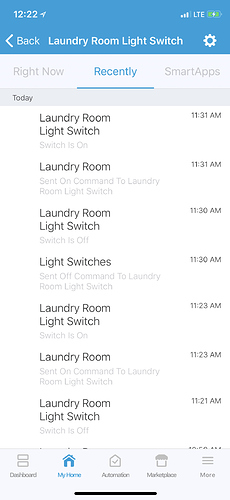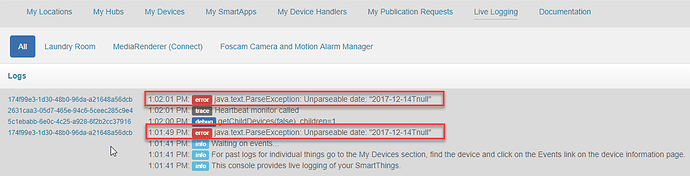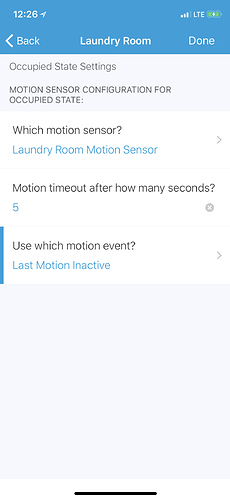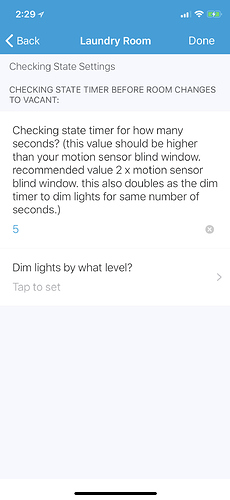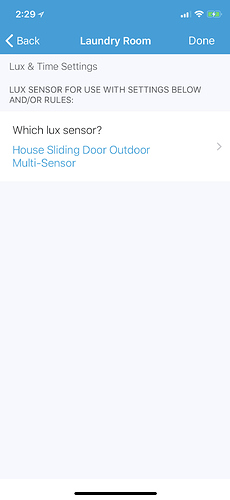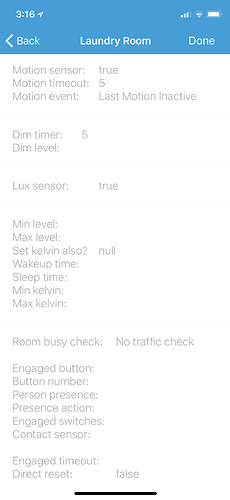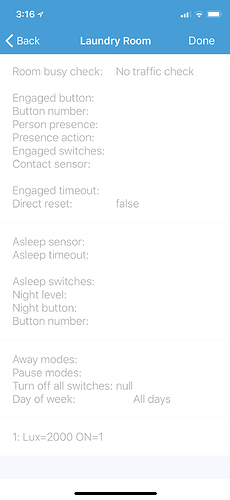the room should now stay in occupied state when there is continuous motion.
Rooms Manager: Smarter Rooms: Personalized home automation with Occupancy
Can I get some help on my super simple laundry room issue?
My light switch keeps turning on with no motion, I’ve checked the sensor.
Here’s what I see from the switch:
I can’t show my overall room settings because the view all settings doesn’t display.
I tried deleting the entire room last night and making a new one, but get the same result. The light keeps coming on…
What happens when you click on view all settings? Does it show an error in the app or in the ST IDE under live logging?
Also, are you on the latest version for both the DTH and the 2 apps are they all updated?
I did just update everything this morning and published.
Here is the error i get in live logging when trying to view all settings (in red):
got it. i am checking where it could be coming from.
can you please go thru all the settings screen for the room and resave them?
I tried that a couple times and still seem to be getting the issue 
As I mentioned, I went as far as disabling all the devices, rules etc. Then deleting the, “thing,” laundry room.
I was then able to actually remove the room via the Rooms Manager app. Everything was gone for that room at that point.
I then created a new room, device associations and rule. I am still seeing that, “Laundry Room sent on command to light switch.” There has not been motion in that room for over 12 hours (verified from the sensor).
in the rules do you have a date specified in either the from date or to date field? if so, can you please delete both of those fields in the rule(s) save it and then try the view all settings?
lets see if we can figure out the date issue. seeing all setting will make it easier to triage.
In lieu of showing the settings, here is all that I defined:
I have one rule that has a lux set at 2000 and turn on one switch in the room (the one that mysteriously keeps being turned on seemingly randomly)
think i have fixed the view all settings issue. could you please update from repo and give that a shot? just want to make sure the issue still happens when the error is not thrown.
meanwhile i will try to reproduce this the motion/light issue by creating a room with these settings. thanks.
EDIT: sorry dont see the rules in these snapshots. if you will please update and share the view all settings snapshot that would be better. thank you.
Thanks. Moron timeout of 5 seconds, so soon as motion sensor goes inactive - turn off the light?
I am using a motion sensor that stays, “active,” for 4 minutes and is not adjustable as far as I know. I want the room to go vacant asap after the motion changes to inactive.
Then yes, turn off the light after the 4 min active + 5 more seconds.
seems to work fine. have you looked at the room device recently what does it show there?
also checked the smartapps for the light switch and there is nothing else that could be sending the on command?
heres the room settings i tested wtih:
This app has really evolved. I am trying to figure if this can be used in place of some pistons that I have setup? For instance I have a CoRE piston to turn on the hall light with motion when lux is a certain amount and also during certain times to turn on but at a low light. Would this do all that? Also what is the “blind window” for a motion sensor? Is that the amount of time before the sensor detects no motion?
Just checking the “View all settings” and under Room busy check it is saying Heavy Traffic but I have Light Traffic selected in the settings.
thank you.
i have already replaced many of my pistons with this app.
i do the same in my living room.
minimum time from one motion detection to the next motion detection. most motion sensors dont have continuous motion detection and go blind during that interval. based on what you described earlier at least the motion sensor in your office doesnt seem to have this issue.