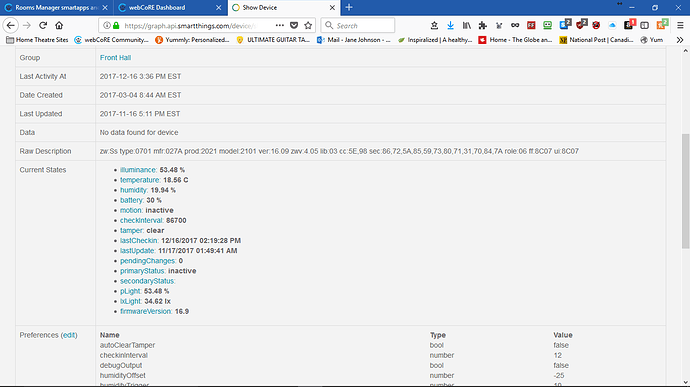I changed the rule to just turn on the lights and not call the piston. The lux setting in the rule is 30 and the lights went on. I do realize that I could set this all up in room manager but there are other things that I want to add once I get this actually working. Just working on the basics right now.
Rooms Manager: Smarter Rooms: Personalized home automation with Occupancy
Do you mean the Contact Book from webCore? I did set it up but I don’t have any PUSH setup.
I have saved the room and tried to re-edit it, did not work.
I do have the contact book enabled.
ahh, i think we may have found a hint to the issue. illuminance is being reported as a percentage instead of a lux value. which is strange. let me look at their DTH a bit.
ok.
actually, which DTH are you using for the zooz sensor?
is it this one?
if yes could you please change the settings to report illuminance in lux and see if that makes a difference?
thanks.
UPDATE: updated version 0.08.5 to github with the following changes:
* Version: 0.08.5
*
* DONE: 12/16/2017
* 1) added support for arrival and departure announcement.
* 2) added support for speaker control through rules and use of speaker to set a room to engaged.
* 3) bug fix to stop truncating temperature to integer.updated to the latest. still no change.
when i hit retry on the “somethings wrong page” I see this in the log, but no error.
ok. if i add some debug statements and give you the code just for the child app will you be able to give this code a try by saving it from the IDE directly without going thru the repo?
EDIT: on the rooms screen which of these 2 messages does it show against the AUTO LEVEL ‘AL’ settings?
- “Tap to change existing settings”
- “Tap to configure”
yup. I can add the code manually.
However, I did just get it to work sort of. I created a test room, went to AL settings, it did not load. I then made up a rule, selected AL setting for the light. then went back to AL Settings, it still didn’t load, but hitting reload there did reload to the AL settings. Is loading that page dependent on a rule or setting set on the rule page?
I understand that using the AL settings in general is dependent on a rule, but it should still load right?
correct. thats why its so strange.
before modifying the code could you please:
- go back to the test room and try the AL settings … does it load on first try or does it still require multiple reloads?
- create a new room and save it. then go back to the room and click AL settings and try hitting reload a few times and see if you can get it to load? this time dont create any rules.
@pcgirl65 this new version has notification support for arrival and departures. its in the settings for the rooms manager 
-
Room with a rule using AL settings, does not require a reload. If I make the room, add a rule and wait a set, AL settings loads right away (no need for pressing reload). Verbiage does change to “Tap to change existing settings” once the rule is made.
-
New Room created without a rule, verbiage is “Tap to configure” does not load with multiple reload attempts.
on this new room can you please create a rule that does NOT use AL then go to AL and see if it loads please?
in a new blank test room, with a single rule, without AL selected, the settings will not load.