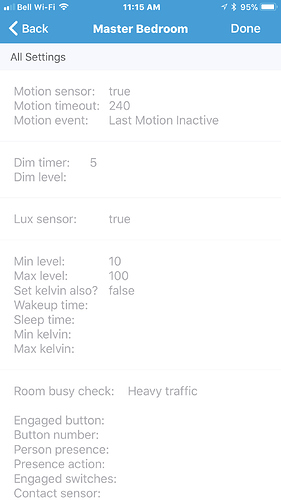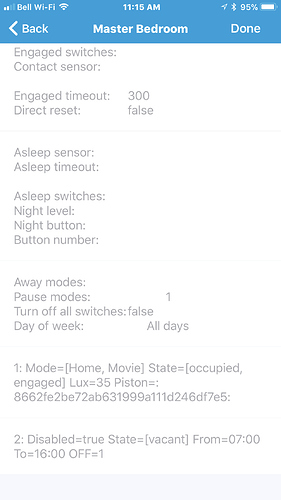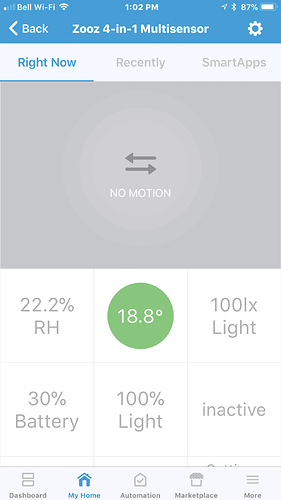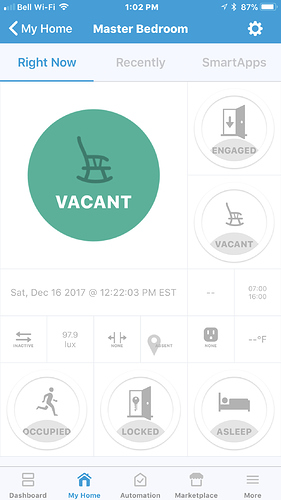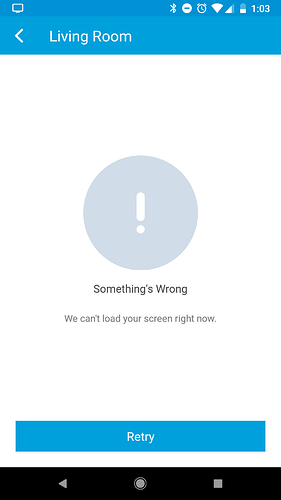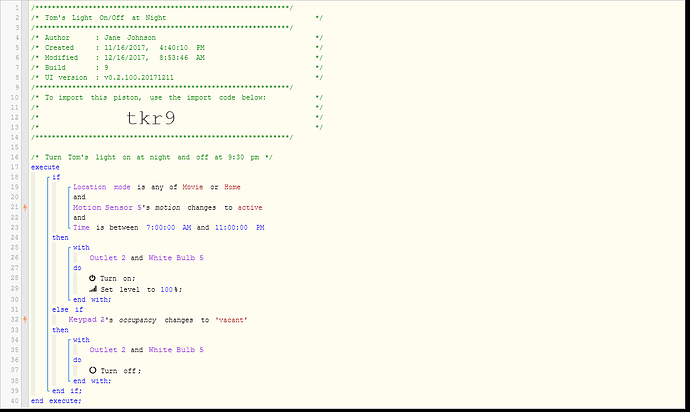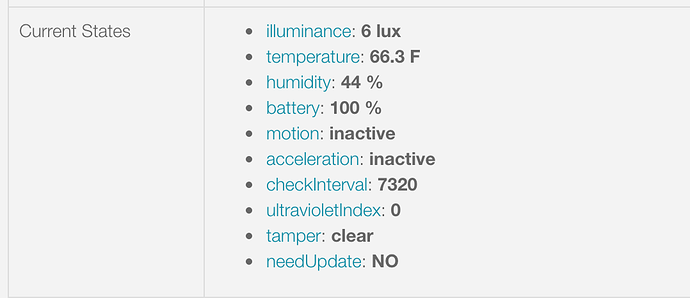Ok I put in the Lux value of 35. The actual lux value is 37 but the lights still turn on.
Rooms Manager: Smarter Rooms: Personalized home automation with Occupancy
from the lux sensor defined for the room.
so the lux was climbing even as the value was being entered. i would set the room to vacant then move around a bit to see if the light still comes on.
The sensor that I have set for this room is reading 43.2 lux and also a setting of 87.1% light. So I am not sure where the 97.9 is coming from?
er … the room device only shows a lux value if there is a lux sensor defined and whatever lux value that lux sensor returns.
sometimes ST doesnt properly update device displays. if its an old value if you close the ST app and start it again it should show the latest value.
what is 87.1% light?
Lights still came on. I have the setting in room manager set for 80 and as you can see the lux on the sensor is 100.
there is probably something going on here with the lux reporting. the device is reporting 100lux. but the room device is saying 97.9lux. the rule is set to 80lux which is lower than both of those values so in any case the light should not come on.
if you check in the ST IDE what is the current lux value shown for the zooz device? then if you check the event list what is the last lux event the device published? finally, in the recently tab for the zooz device what is the last lux event value?
also, in the rule you shared it does not actually show a switch being turned on only a piston being called?
also looking at this thread seems the older version of this has some issues with the lux reporting?
do you have a different lux sensor in another room that you use with this room temporarily? not move the sensor but use it in the settings for this room? just to rule out its not a sensor issue.
I am on the latest version, I did not see any errors in the logs, I checked both the rooms manager app and the room.
this is what i get directly after tapping AL settings.
the number format exception does that show up when you click the AL settings? or just while its running?
i had pushed a small 1 line change yesterday. if you do a repo update from ST IDE does it show nothing new for the apps?
also the number 72.9 do you remember where that value is set? may be check in the view all settings for the input that is set to that value?
thanks.
The number is the temperature and was not related to when I enter the AL settings. I watched the logs when I tapped the settings and didn’t see anything. I installed this last night and checked the repo this morning, still the latest.
Thanks for the replies and the app itself, once I get it working I can replace a ton of my pistons.
do you have a temperature sensor defined? or is it coming from some other app?
thanks for confirming.
please try closing the ST app all the way and restarting it again then try going to the AL page. that it wouldnt even show the page or throw an error is very unusual. i have been checking around on my rooms and cant get it to reproduce on any of my rooms old or new.
thanks for using the app and helping to resolve the issues.
Temp sensor was defined in the app. I had other rooms I did not define a sensor and they had the same issue.
I tried closing the app, reopening. I also removed the smartapps entirely. I deleted the device handler, and two smartapps, then re-added from the repo. Unfortunately none of that helped.
I also tried on my tablet and still see the issue.
It is very odd that I’m not seeing any errors at all when this occurs, all other settings pages work fine, just AL settings.
Your lux value seems to be taking the value from the “light” value from the zooz sensor. I checked the IDE and updated everything. I set the lux on the Room to be 30 as the lux in the room and the light reading on the zooz was both at 62. I walked in the room and the lights turned on. I have it call this piston.
But it shouldn’t call the piston if the lux is higher than the setting, right?
i was doing a to integer conversion on the temperature value. i have removed it to see if that addresses the issue. coming when i release this code.
yeah that is strange. so its a fresh install and its having issues opening the AL page. let me look at that angle a bit. have to step out for a bit will check in a while.
yes it takes the current illuminance value of the lux sensor and compares that to the given value in the rule.
could we try one thing - is there another light that you can actually add to the rule to turn on outside of calling the piston and see if that light turns on?
what is still bugging me is where is it getting the different lux value between the sensor device and the room device display value. it does not do any calculation on the lux so that is really odd.
EDIT: also for the zooz sensor could you please share a snapshot of the device current status like this:
EDIT: just fyi, everything in the piston could be defined in the rule itself to both turn on and off the lights.
just checking another thing, you have created and saved the room … then gone back in to the room and then tried to access the AL settings - yes?
and do you have my contacts defined in the ST app? that page tries to do a push notification wondering if that is failing silently.