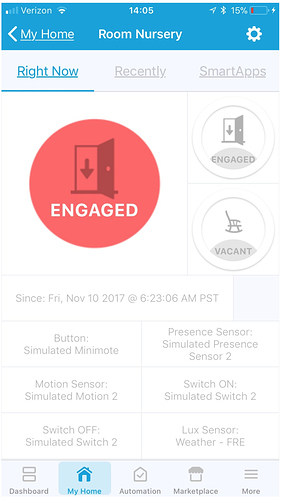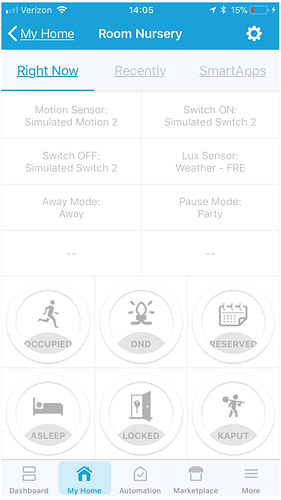updated on smartthings forum as well, cross posting here:
Rooms Manager: Smarter Rooms: Personalized home automation with Occupancy
Great app!! Easy to configure and use.
One question though. How do you feel would be the best way to only automatically turn on lights if it was daylight out?
I am thinking something like, do not turn on if it is one hour past sunrise and one how before sunset.
Thanks.
i have a version that i have not released yet that lets you add a lux sensor to turn on lights when illumination falls below a certain level. it also lets you turn off lights when illumination rises above that level. should have it out soon.
using an outdoor light sensor with it works better than time in my own experience. would love to hear other thoughts on this.
but i do have it planned to include time in the version after this one. 
Updated last night 
What did you decide on overriding the motion status of the sensor?
i.e. my motion sensor once it detects motion, does not change to no motion for 4 minutes. "Change Room to “vacant”, after how many seconds on No Motion.
I took your suggestion and just removed the time so it not just looks at the sensor status, it just seems at least that the description is a little off.
cool. just pushed time window support a few minutes ago.
so change it to something like:
Change Room to “vacant”, after how many seconds from last motion?
or do you prefer resetting it back to timing out based on motion inactive? i guess i could make it an option.
I liked the initial way it was, but an option would be nice.
The way it is now, is my motion sensor will show active motion (4 min timeout), but if the timer is set less than 4 minutes (in this case), then the room shows vacant with motion.
I personally think it is confusing when room is vacant and there is motion. Maybe it’s just me.
updated github with option to use motion inactive as default for timeout.
will update change log later 
@bangali I must say man, great job! I’m still waiting for some sensors so i can use this fully but it’s working with my motion sensor. Going to add lux and contact sensor. Any idea’s to got the most out of this?
thank you. thats great!
i would add motion, switch/light and contact before lux. for me an external light sensor is more reliable than multiple internal ones. when using an external lux sensor just need to use different lux values for each room. YMMV but see here:
btw, did you know you could use this app for basic functionality like turning off a switch after its been on for certain time? or power allowance as ST calls it.
set the switch as the engaged switch and set the engaged timeout to whatever number of seconds after which you want the switch to be turned off. dont set a motion sesnor and it will work the same as power allowance. 
Well i’ve already ordered all these sensors haha I use arduino for the lux sensors so it’s really cheap. Almost all my lights are now hue lights so im covered on that. Using xiaomi motion and contact sensors so those are pretty cheap aswell.
o, hey thats awesome. sounds like you have the bases covered. 
post a link for the lux sensors you are using?
i have some xiaomi devices too. the motion and temperature sensors have not had any issues. the contact sensors if you put them on things like an window thats not opened somewhat regularly they go to sleep and dont seem to reconnect any more. hows your experience been?
heres one scenario i use it for. for my living room i want lights to turn on between certain times if lux is below a certain threshold i want the lights to turn on. but after they turn on i only want some of the lights to stay on if there is motion and turn off if there is no motion for some time. then turn off the lights at a certain time of day or if lux goes up again like it happens on days with thunderstorm or rain. i also want to skip all of this if we have people over for a party and house is in party mode. and off course turn off the living room lights when its 10pm at night.
all of this requires just setting up one room in the app with the right settings for it to work.
https://nl.aliexpress.com/item/TSL2561-Luminosity-Sensor-Breakout-infrared-Light-Sensor-integrating-sensor/32792689415.html?spm=a2g0s.9042311.0.0.Pnum4K
And then i use NodeMCU’s with them. I also made a 433Mhz and IR transmitter hub so i can use cheap switches and control IR devices.
I only got the temp sensors a few days but they seem to work great. I also use buttons and i’ve noticed once that the zigbee ID changed (was at startup fase). Also i’ve noticed that the pressed and pushed sometimes gets mixed up but that’s probably the device handler. I still need to receive the motion and contact sensors. I’m using now a motion and contact sensors from smartthings but they really are pieces of crap haha
thanks for the links. please consider posting a how-to guide for both the 1) lux sensors and 2) 433Mhz and IR transmitter hub. i am sure that will be useful for and appreciated by other users.
for the buttons i use those as a toggle from current state for whatever i am controlling. hmm, dont use smartthings devices.
Hmmmm yea i can try, never made a how to and i’m just throwing things together haha
trying out a new screen format for the rooms device thats more informative. heres a couple of screens shots of the new screens. the devices listed below the status are the devices / modes defined on the settings for the room in the rooms manager smartapp.
feedback welcome.
thank you.