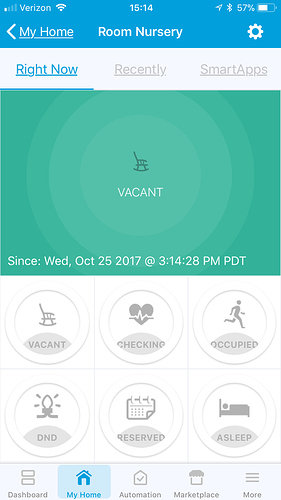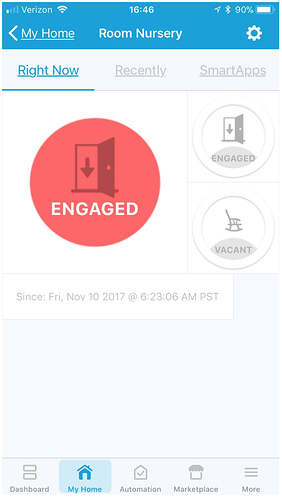I like it. If you tie devices to a room does it change automatically if occupied or not? Or do you still need to create a piston? On a side not what is kaput? And DND? Also I like the info about each sensor but would be nice to have the ability to hide them also, for a barebones look.
Rooms Manager: Smarter Rooms: Personalized home automation with Occupancy
thank you. yes it does. see link below for one scenario i use it for. correct this does not require a piston just for these basic stuff. kaput was my single word equivalent of Out of Service. DND = Do not Disturb. thanks for the feature suggestion will put on list.
Maybe make it configurable what kind of states there are for the room? I feel like vacant, occupied and asleep are the main states for a room. I’m not sure if all the extra info about the configuration are nice on the main view. Maybe move it to the config of the room (not sure if thats possible)? And like @gopack2 mentioned, maybe it’s good to describe the different states in this thread.
Do you have repo info so I can just do updates rather than cutting and pasting each time you come up with a shiny new toy?
i would love to do that. but dont see that flexibility in the options ST supports.
they are already in the config of the room. heres how the screen looks now.
the only states that are automated are engaged, occupied, checking and vacant. other states are not automated so up to the user on how they are used. think some of this is in the first post in this thread.
ok figured it out there will be an option to hide the device details and the other buttons which were below the fold. thanks for prompting me to do something. 
i was a bit optimistic on this too early. 
while i could put in a condition and it will draw the tiles correctly the first time its not possible to conditionally update which tiles to display subsequently in a DTH. so its not going to be as clean as i had hoped. sorry about that.
the rooms occupancy DTH will have multiple details ([…]) definition. with the one for all details being uncommented. if you like a particular set of tiles to display please comment the uncommented one and uncomment one of the other details lines corresponding to the tiles you would like to display. since i dont expect the DTH to change much from here on out this shouldnt be something you have to do on every pull from github.
again this is optional. if you do nothing and just directly pull from github and publish everything will work fine.
sorry again and hopefully this gives folks the options they want.
UPDATE: updated version 0.04.5 to github with the following changes:
* Version: 0.04.5
*
* DONE: 11/10/2017
* 1) revamped device details screen. if users dont like it will revert back.
* 2) when swiches are turned off because lux rose or is outside of time window added settings to turn off both
* group of switches instead of just switches off.
* 3) added option to change state directly from engaged to vacant without moving to checking state.
* 4) removed last event from status message.I personaly like a cleaner look and i don’t use alof of the automation, i use a piston. I’ve only used this on my bedroom and i’ve got a pretty complicated usage there, as soon as i get my other motion sensors i will use it in more rooms. Only thing i dont really get what the state engaged is for. I only use the vacant, occupied and asleep states.
so, engaged allows you to keep the switches on without checking for motion timeout at the same interval that occupied state does.
watching TV in living room but dont want the lights to turn off on you because you are sitting in a sofa not moving much? you could set one of the options in the engaged section to keep the lights on in this scenario. examples:
- if you pick the contact sensor to set engaged state and keep the door closed it will work for this scenario.
- or if you have an open living room with no doors hence no contacts but have a smart outlet that controls your TV power pick that outlet as the engaged switch in the engaged section, it will keep the lights on while you are still in the room and motionless.
things like this …
are there automation that you use in the bedroom that are not covered by this smartapp? may be some of them are generic in nature and could apply to other users? i could try to get them included in the smartapp.
Ahh i see, yea thats a good one! Well i have different actions when my bedroom is occupied or asleep. When occupied only my bedroom lights turn on. When asleep and motion detected my bedroom lights turn on dimmed and my living room lights turn on (because i dont have a motion sensor yet for my living room).
i think this could be done in the app as it is today by defining the right switches, dim levels and modes. have you tried that already?
@stevehweb: since the rooms manager and associated child app and DTH is self contained and does not depend on pistons moving the discussion here.
which version are you using? if not on the latest from github please update and retry. if on the latest version please confirm and i will dig in further.
ok, just checking to see if I misunderstand how this should work natively. I installed the DTH, app and child app. I created 6 rooms and put all of the devices in the rooms. I configured the time frames and alarm types for it to work under or disable the automation.
Now I never get an event that will change the room state. I can move in the room, triggering the motion, and it still stays vacant. I have never had an event since I created the rooms and the first three events trigger (basement bathroom number of button is 8, basement bathroom changed to vacant, basement bathroom button 3 was pushed)
I get these on all of my rooms but nothing ever changes…and it has been 4 days.
I should add, I have not created anything in webcore for these yet. just set up the apps and rooms.
did you install using github? here are the details:
for a github install use : owner: adey / name: bangali / branch: master
UPDATE: updated version 0.05.0 to github with the following changes:
* Version: 0.05.0
*
* DONE: 11/13/2017
* 1) expanded the adjacent room settings. if you specify adjacent rooms you can choose 2 options:
* i) if there is motion in an adjacent room you can force the current room to check for motion and on no
* motion change room state to vacant.
* ii) if there is motion in an adjacent room you can turn on lights in this room if it is currently vacant.
* this allows for the adjacent rooms feature to be used as a light your pathway can kind of setup.
* 2) some bug fixes.I had updated a week or so ago and had no success with the rooms changing back to vacant - but the latest version seems to be working perfectly. Thank you!
[DEPRECIATED]....... Post Withdrawn By Author!