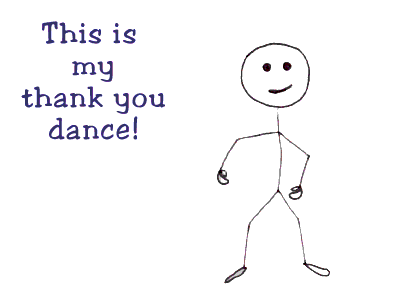Ok, finally mucking around with the Rooms Manager and getting my toes wet with my basement lights
My basement consists of 6 Cree Bulbs - 2 on the stairs (top/bottom) and 4 in the actual basement. There are three motion detectors in each of the areas of the basement (exercise, oil tank, storage). There is a contact sensor on the door to the stairs
What I am looking to do is
On Basement Door Open, change to Occupied. If after X minutes any of the motion sensors are active then move to Engaged. If Engaged and no motion is detected for Y minutes move “checking” dim the lights 20% … if no use of the room is detected switch to vacant - if motion is detected keep engaged
This will allow someone on the treadmill for example which will not trip the motion detector easily (walking in place) to see the lights dim and remind them to wave at the motion detector or similar.
So - am I grocking the app right? Would a piston be a better solution here?
Before I start making things complex with other rooms, adjacentcy etc I want to see if I am on the right track and making sense