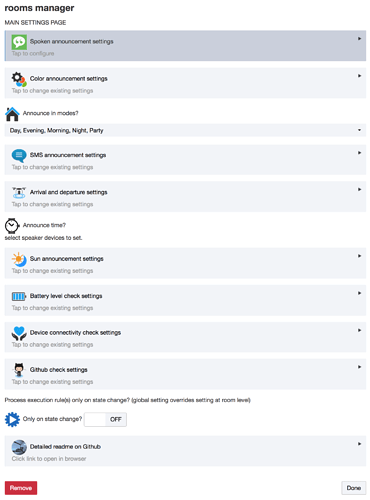@bangali Great job this app! I am having a strange issue with one of my rooms. I am getting the “Unexpected error has occurred” when trying to make changes to the rooms settings from ST app. The IDE logs show the following error message: : : error java.lang.NullPointerException: Cannot invoke method contains() on null object @line 3004 (isAnyLSwitchOn… I cant delete the room from the app or from the IDE website…
I am running the latest version of the app. Any suggestions? Also is there a way to backup my settings in case i have to uninstall the app?
Thanks in advance for any suggestions.