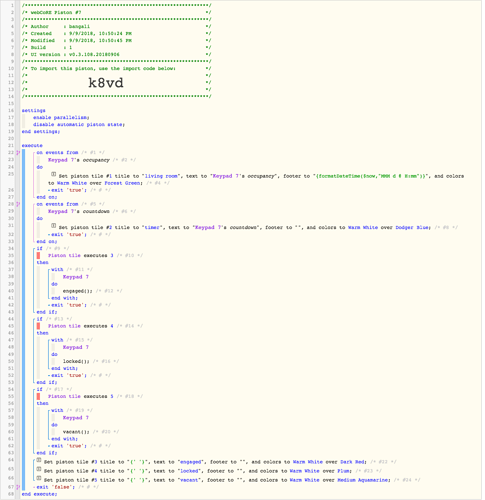so … how is humidity management going to work in rooms manager?
there is humidity settings where you can specify:
- wether to both humidify and dehumidify the room
- corresponding switches based on above
- override minutes if either of the switches is turned on manually
then there are humidity rules:
- where you can specify conditions to match.
– for these rules engaged and asleep state matched rules take priority over occupied and vacant state rules.
– so once a engaged or asleep state rule is matched the rule humidity will be processed fully before a rule with occupied or vacant state will be processed.
- in the rule there is option to specify if the rule matches to keep the humidifier or dehumidifier on
- then there are following settings:
– compare to what humidity baseline
– percentage from above to trigger turning on humidifier or dehumidifier
– minimum time humidifier or dehumidifier should stay on with this rule
– maximum time humidifier or dehumidifier should stay on with this rule
– both of the above have a trailing effect. so if the engaged rule turns on the humidifier or dehumidifier then the room state changes to occupied or vacant the min and max time will be honored first before any new rule is processed.
on compare to what humidity baseline here are the options:
- a specified value. like when you want to keep an humidor at a certain humidity level independent of other variables.
- room humidity when the room was last vacant prior to a rule being matched.
- rolling average across all days of the week for that hour.
- rolling average for the day.
- rolling average for all hours and days for that room.
this is also coupled with being able to specify multiple humidity sensors in room devices so you are matching to averages instead of just the humidity sensor in that room.
the one option i have not included yet is just directly baseline to another humidity sensor. from reviewing the data over the last week or so i find that my own humidity sensor in different rooms have very different readings so baselining one against another would not quite do what is expected.
instead of that comparing it to humidity level of the room with the last vacant state may work better.
what might work even better is comparing the humidity to the rolling average humidity for that hour of the day for that room. but that data will take a week or so to get collected from humidity events as the humidity sensor publishes them. so publishing this now as ALPHA so that data will saved to state for the room if a humidity sensor is specified.
most of the basic functionality works though have not had an opportunity to try all possible combinations yet. it also gets the average humidity level collection started for more evaluation. thats why this is a ALPHA.