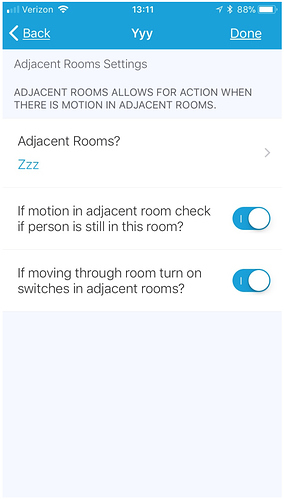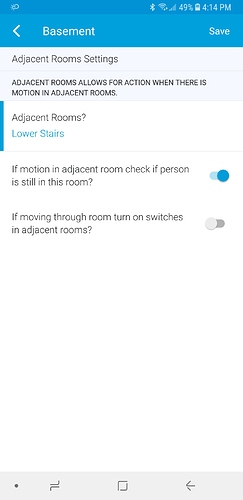since its attracting more users moved it here. 
Rooms Manager: Smarter Rooms: Personalized home automation with Occupancy
I tried to update from IDE but there isn’t anything in there. I did check my piston again and I was able to select “occupancy” changes to “vacant”. Let’s see what happens. Will the room automatically change to “engaged” or do I have to set it to the state?
Okay few more question about engaged status settings.
If I want to use only a contact sensor for engaged status. Is there something I am missing or does it not come out of engaged status on its own when the door opens again?
Does the setting for motion after engaged do this?
Also if I do not enable the setting to move immediately to vacant should it return to occupied? Then start its countdown to vacant again?
how it should work is:
- whenever door is opened or closed room goes to checking state.
- if there is motion after and door is open the room goes to occupied.
- if there is motion after and door is closed the room goes to engaged.
this part had a small bug in it. fixed it. will release tonight or in the am with other features.
kinda. it will move the room to checking state and if there is motion before the timeout it will go to occupied otherwise to vacant.
Ok. So the bug fix I assume is why I was having a hard time getting the contact sensor to work as I thought it should. It would go to engaged but get stuck there until I went into the app and changed it to vacant again.
also the placement of the motion sensor is important. if after you open the door and before you close the door, there is new motion event that will cause the room to change to occupied then engaged instead of staying at checking then moving to vacant.
ok - I will wait for the update and try again. my scenario is a little different. since I have not mounted the contact sensor yet I was using it in a sandbox type situation to see how the open and close affected the room status.
UPDATE: updated version 0.07.5 & 0.08.0 to github with the following changes:
* Version: 0.08.0
*
* DONE: 12/8/2017
* 1) added support to reset room state from ENGAGED or ASLEEP when another room changes to ENGAGED or ASLEEP
* 2) added support to reset room state when another room changes to ENGAGED or ASLEEP.
* 3) removed lux threshold support from main settings since this is now available under rules.
* 4) fixed presence indicator for device display.
* 5) added support for multiple engaged switches.
* 6) added undimming for lights.
* 7) added support for centigrade display.
* 8) added support for multiple presence sensors.
* 9) couple of bug fixes.
*
* Version: 0.07.5
*
* DONE: 12/5/2017
* 1) added support to reset room state from ENGAGED or ASLEEP when another room changes to ENGAGED or ASLEEP
* 2) added right temperature scale support
* 3) fixed couple of bugs
* 4) added support for date filtering in rulesas the winner of the easter egg hunt you have now selected the speaker option  which can:
which can:
- be turned on when room changes to engaged and off when room changes to vacant
- announce when room is about to change from engaged to checking state
- announce when someone arrives or leaves
- will think up more as i code
Not sure if it is just me, but it seems as though the adjacent room settings are not functioning as they should be. Motion in an adjacent room is no longer trigging the other room to enter into checking status, it is just staying in occupied until the default settings for the room kick in to turn the lights off.
please select the room which has adjacent rooms defined from rooms manager and save it to update the subscriptions and see if that helps?
if not, i will look in to it.
Saved the settings again to update the subscriptions as you asked. Still no transition from occupied to checking status when moving from current room to adjacent room.
please update the rooms manager, save the room again from rooms manager then give it a shot.
thanks.
Updated and saved room settings. No change, still not triggering the checking status with adjacent rooms.
working for me. did you go in to the room which has an adjacent room and save the room then save rooms manager both by using the done button, then try?
in this setup when there is motion in room Zzz room Yyy turns to checking from occupied.
Yes, I even went into the room and reconfigured it. Saved the room, by hitting the done x2, then went back in and reconfigured the adjacent settings. Still not triggering the checking status when moving from current room to adjacent.