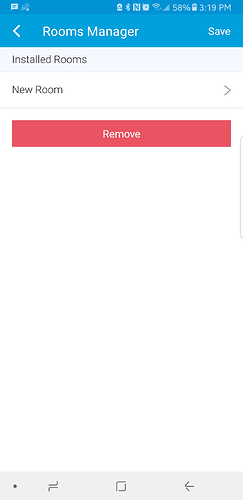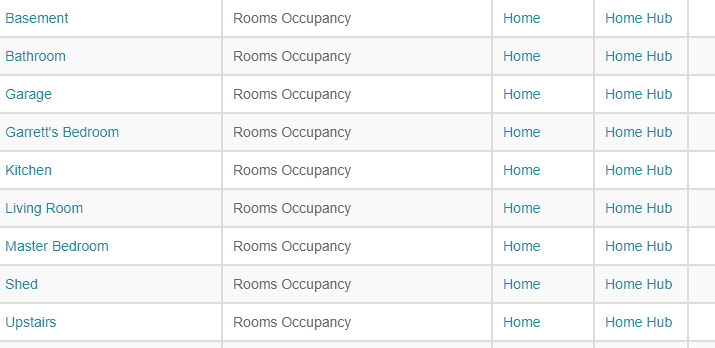after following all the steps, to install Rooms Occupancy, The presence sensor disappear from my family tile the is anything I’m doing wrong
Rooms Manager: Smarter Rooms: Personalized home automation with Occupancy
not sure i am following … this is on the ST app home page? if yes, i am not seeing the issue. if you give me some more details i will try to reproduce.
if no, please clarify and i will dig in to it.
@bangali I really like the possibilities of this room presence dth. Can you offer github repository information, so all I have to is update from repo instead of copy and pasting the raw code should you make enhancements to this. I know I’m being lazy, but so much easier
heres a couple of things i will probably add and update on github over the weekend:
- support for multiple away modes. i have seen at least a couple of wC users that use more than one.
- subscription for motion devices so if room is vacant or checking and there is motion move room state to occupied.
- added support for switches which will be turned on or off when room is changed to occupied or vacant respectively.
automation happens only for states ‘occupied’, ‘checking’ and ‘vacant’. for now i am choosing to stay away from automating anything when the room is ‘reserved’, ‘locked’ or ‘kaput’. also these automation only happens if user picks a corresponding mode or device when specifying app preferences so its optional.
there is another reason for not automating the last three states. thats if you want the switches automation to work most of the time but not always then changing the room state to reserved will stop the automation from turning off the switches till the room state is changed back to one of the first three. i dont have that coded yet but thats the plan. 
updated github with the following changes. this is BETA. feedback welcome and taking feature requests 
DONE:
* 1) added support for multiple away modes. when home changes to any of these modes room is set to vacant but
* only if room is in occupied or checking state.
* 2) added subscription for motion devices so if room is vacant or checking move room state to occupied.
* 3) added support for switches to be turned on when room is changed to occupied.
* 4) added support for switches to be turned off when room is changed to vacant, different switches from #3.
* 5) added button push events to tile commands, where occupied = button 1, ..., kaput = button 6 so it is
* supported by ST Smart Lighting smartapp.[DEPRECIATED]....... Post Withdrawn By Author!
i only get that error if your info is on my list… if i remove your info then it works for all the others???
right, possible that i havent followed some step in the github repo setup … so, checking. for now, are you able to add it manually?
So far I noticed this issue on the new version:
It doesn’t seem any existing rooms are displaying on the Rooms Manager Smartapp once created. This is either after I updated to the new version or if I uninstalled all of the existing rooms and reinstalled from scratch after Smartapp was removed too.
It does seem to work though after adding a room but it won’t show on the Smartapp.
so it adds the rooms occupancy as a device but does not show in the rooms manager smartapp?
Correct but it didn’t show existing rooms for me either after I updated as well initially after having rooms created on old version.
i just tried with a fresh install, seems to get all the rooms that i create to show in the list.
is this only happening when you update from an old version to this new version? but, everything created in the new version shows fine?
update from github is now fixed.
just did a fresh install from github and created a couple of rooms, everything is showing for me as it should.
are these rooms that were previously created by an earlier version of the smartapp or these rooms were created after reinstalling the smartapp?
are these rooms that were previously created by an earlier version of the smartapp or these rooms were created after reinstalling the smartapp?
Both, it didn’t show after I updated from earlier version and after I did full clean install (deleted all Devices and smartapps and reinstalled the smartapps then the devices
hmm … trying to reproduce.
are you able to delete both the apps / DTH and rooms then install via github update repo and see if that works? thanks.
Really odd, updated the Smartapps and DTH using GitHub update on IDE and it’s working now.