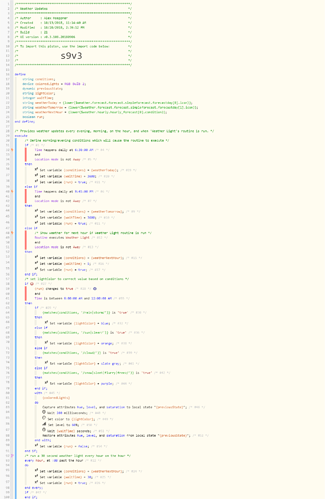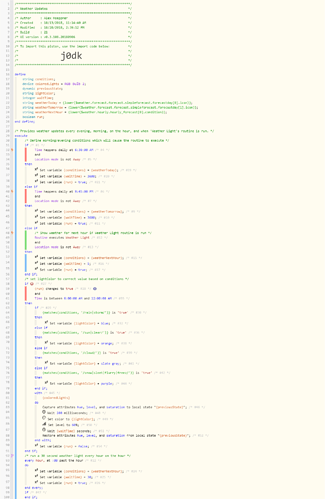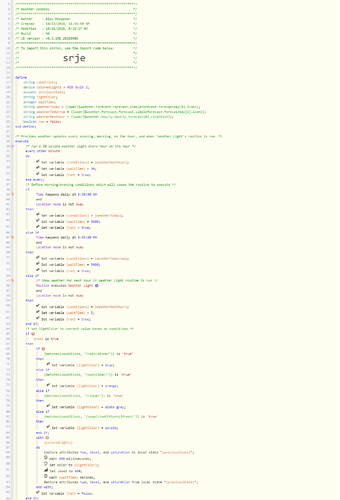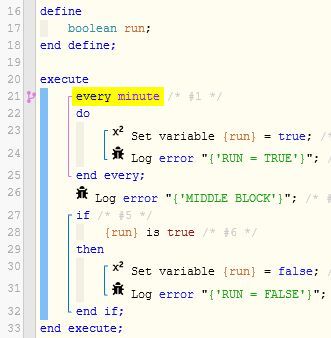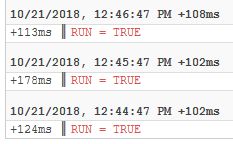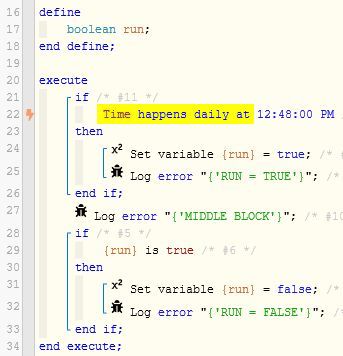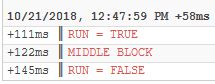1) Give a description of the problem
EDIT: My hourly timer trigger isn’t working either. Am I missing something simple?
After triggering the piston by executing ‘Weather Light’ routine (line 49), the piston condition stays “triggered” (for lack of a better term) with the green track bar next to it, preventing action starting on line 58 from running.
2) What is the expected behavior?
After triggering piston via executing the Weather Light routine, that condition should go back to a “ready” state (similar to the state after running ‘test’) and execute action starting on line 58 successfully with further triggers of the routine.
3) What is happening/not happening?
After triggering the piston via ‘Weather Light’ routine execution for the first time (after initializing with a ‘test’), the routine condition stays active (lines 48-51 - green bar stays next to it when shown with trace mode on), and will not trigger action starting on line 58 if the routine is executed again. If i click ‘test’ the routine condition will revert back to the normal waiting state and work on the next routine execution, before experiencing the same problem again.
4) Post a Green Snapshot of the piston![]()
Left picture is piston state after “initializing with test” and how I would expect the routine to be waiting normally. Right picture is resulting perpetual piston state after executing routine on line 49 once.
5) Attach any logs (From ST IDE and by turning logging level to Full)
The bottom two log events are from the routine triggering the piston successfully, the top log event is output from when I try to execute the piston a second time (and the main action of the piston starting on line 57 does not execute).
10/20/2018, 3:36:34 PM +480ms
+0ms ╔Received event [Home].routineExecuted = 634225fe-6eac-4953-859a-b865150f5ac7 with a delay of 54ms
+234ms ║RunTime Analysis CS > 13ms > PS > 184ms > PE > 37ms > CE
+237ms ║Runtime (53143 bytes) successfully initialized in 184ms (v0.3.108.20180906) (235ms)
+238ms ║╔Execution stage started
+248ms ║║Comparison (time) 56194725 happens_daily_at (time) 23400000 = false (0ms)
+250ms ║║Condition #4 evaluated false (5ms)
+251ms ║║Cancelling statement #4's schedules...
+256ms ║║Requesting time schedule wake up at Sun, Oct 21 2018 @ 6:30:00 AM CDT
+259ms ║║Condition group #1 evaluated false (state did not change) (15ms)
+264ms ║║Comparison (time) 56194741 happens_daily_at (time) 78300000 = false (1ms)
+266ms ║║Condition #6 evaluated false (5ms)
+267ms ║║Cancelling statement #6's schedules...
+272ms ║║Requesting time schedule wake up at Sat, Oct 20 2018 @ 9:45:00 PM CDT
+275ms ║║Condition group #2 evaluated false (state did not change) (15ms)
+281ms ║║Comparison (string) :dc3b53b93ccb2b2af0734a55c4b5c398: executes (string) :dc3b53b93ccb2b2af0734a55c4b5c398: = true (2ms)
+283ms ║║Condition #12 evaluated true (7ms)
+289ms ║║Comparison (string) :691a30baff34257871633a9c92d96b69: is_not (string) :72f51ed3e81a5746a6681fa6795b63dd: = true (2ms)
+291ms ║║Condition #13 evaluated true (7ms)
+293ms ║║Condition group #3 evaluated true (state did not change) (16ms)
+296ms ║║Cancelling statement #14's schedules...
+489ms ║║Executed virtual command setVariable (3ms)
+495ms ║║Executed virtual command setVariable (3ms)
+501ms ║║Executed virtual command setVariable (1ms)
+509ms ║║Comparison (boolean) true changes_to (boolean) true = false (0ms)
+511ms ║║Cancelling condition #56's schedules...
+512ms ║║Condition #56 evaluated false (7ms)
+513ms ║║Cancelling condition #27's schedules...
+514ms ║║Condition group #27 evaluated false (state changed) (10ms)
+525ms ║║Condition group #47 evaluated true (state did not change) (1ms)
+531ms ║╚Execution stage complete. (293ms)
+533ms ║Setting up scheduled job for Sat, Oct 20 2018 @ 4:00:00 PM CDT (in 1404.988s), with 2 more jobs pending
+551ms ╚Event processed successfully (552ms)
10/20/2018, 3:36:20 PM +175ms
+1ms ╔Received event [Home].time = 1540067781209 with a delay of -1035ms
+242ms ║RunTime Analysis CS > 66ms > PS > 129ms > PE > 47ms > CE
+246ms ║Runtime (53112 bytes) successfully initialized in 129ms (v0.3.108.20180906) (243ms)
+247ms ║╔Execution stage started
+329ms ║║Restoring attribute 'hue' to value '33.0' using command setHue(33.0)
+342ms ║║Executed physical command [Computer Light].setHue([33.0]) (12ms)
+360ms ║║Restoring attribute 'level' to value '100' using command setLevel(100)
+371ms ║║Executed physical command [Computer Light].setLevel([100]) (9ms)
+388ms ║║Restoring attribute 'saturation' to value '100' using command setSaturation(100)
+397ms ║║Executed physical command [Computer Light].setSaturation([100]) (7ms)
+398ms ║║Executed virtual command [Computer Light].loadStateLocally (87ms)
+403ms ║║Cancelling statement #53's schedules...
+409ms ║║Executed virtual command setVariable (1ms)
+608ms ║╚Execution stage complete. (362ms)
+612ms ║Setting up scheduled job for Sat, Oct 20 2018 @ 4:00:00 PM CDT (in 1419.214s), with 2 more jobs pending
+623ms ╚Event processed successfully (622ms)
10/20/2018, 3:36:15 PM +516ms
+1ms ╔Received event [Home].routineExecuted = 634225fe-6eac-4953-859a-b865150f5ac7 with a delay of 53ms
+131ms ║RunTime Analysis CS > 15ms > PS > 76ms > PE > 39ms > CE
+134ms ║Runtime (53116 bytes) successfully initialized in 76ms (v0.3.108.20180906) (132ms)
+135ms ║╔Execution stage started
+146ms ║║Comparison (time) 56175659 happens_daily_at (time) 23400000 = false (0ms)
+148ms ║║Condition #4 evaluated false (6ms)
+149ms ║║Cancelling statement #4's schedules...
+154ms ║║Requesting time schedule wake up at Sun, Oct 21 2018 @ 6:30:00 AM CDT
+157ms ║║Condition group #1 evaluated false (state did not change) (15ms)
+162ms ║║Comparison (time) 56175675 happens_daily_at (time) 78300000 = false (1ms)
+164ms ║║Condition #6 evaluated false (5ms)
+165ms ║║Cancelling statement #6's schedules...
+170ms ║║Requesting time schedule wake up at Sat, Oct 20 2018 @ 9:45:00 PM CDT
+173ms ║║Condition group #2 evaluated false (state did not change) (15ms)
+180ms ║║Comparison (string) :dc3b53b93ccb2b2af0734a55c4b5c398: executes (string) :dc3b53b93ccb2b2af0734a55c4b5c398: = true (2ms)
+182ms ║║Cancelling condition #12's schedules...
+183ms ║║Condition #12 evaluated true (8ms)
+190ms ║║Comparison (string) :691a30baff34257871633a9c92d96b69: is_not (string) :72f51ed3e81a5746a6681fa6795b63dd: = true (2ms)
+192ms ║║Condition #13 evaluated true (7ms)
+193ms ║║Cancelling condition #3's schedules...
+194ms ║║Condition group #3 evaluated true (state changed) (20ms)
+197ms ║║Cancelling statement #14's schedules...
+353ms ║║Executed virtual command setVariable (4ms)
+362ms ║║Executed virtual command setVariable (3ms)
+368ms ║║Executed virtual command setVariable (2ms)
+376ms ║║Comparison (boolean) true changes_to (boolean) true = true (1ms)
+379ms ║║Cancelling condition #56's schedules...
+380ms ║║Condition #56 evaluated true (8ms)
+381ms ║║Cancelling condition #27's schedules...
+383ms ║║Condition group #27 evaluated true (state changed) (10ms)
+395ms ║║Comparison (boolean) false is (boolean) true = false (3ms)
+397ms ║║Condition #30 evaluated false (11ms)
+398ms ║║Condition group #29 evaluated false (state did not change) (13ms)
+409ms ║║Comparison (boolean) true is (boolean) true = true (2ms)
+411ms ║║Condition #36 evaluated true (11ms)
+412ms ║║Condition group #33 evaluated true (state did not change) (13ms)
+416ms ║║Cancelling statement #37's schedules...
+423ms ║║Executed virtual command setVariable (4ms)
+428ms ║║Cancelling statement #45's schedules...
+446ms ║║Executed virtual command [Computer Light].saveStateLocally (10ms)
+451ms ║║Executed virtual command [Computer Light].wait (0ms)
+452ms ║║Waiting for 200ms
+668ms ║║Executed physical command [Computer Light].setColor([[hex: #FFA500, hue:11, saturation:100, level:50]]) (10ms)
+669ms ║║Executed [Computer Light].setColor (13ms)
+685ms ║║Executed physical command [Computer Light].setLevel([60]) (11ms)
+686ms ║║Executed [Computer Light].setLevel (13ms)
+691ms ║║Executed virtual command [Computer Light].wait (1ms)
+693ms ║║Requesting a wake up for Sat, Oct 20 2018 @ 3:36:21 PM CDT (in 5.0s)
+702ms ║╚Execution stage complete. (567ms)
+705ms ║Setting up scheduled job for Sat, Oct 20 2018 @ 3:36:21 PM CDT (in 4.989s), with 3 more jobs pending
+718ms ╚Event processed successfully (718ms)`Preformatted text`