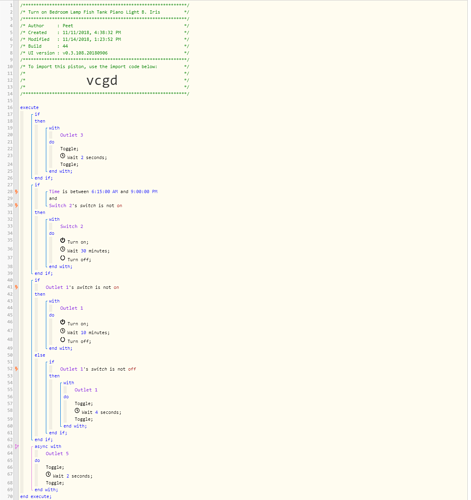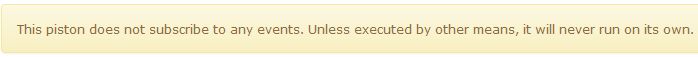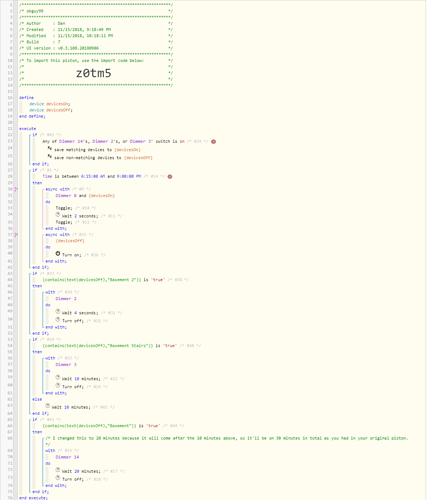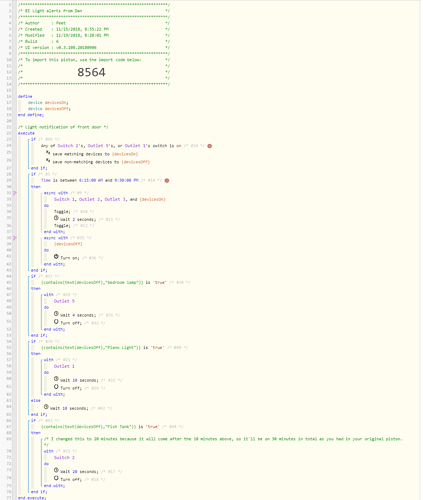1) Give a description of the problem
I am writing a simple piston that when activated (by blue iris) I want it to run once. I have a series of commands but they keep repeating.
2) What is the expected behavior?
I would like the piston to do each command only once. When the piston is activated externally I want several lights to toggle, wait several seconds, then toggle again and then stop.
3) What is happening/not happening?
Piston commands keep running and running. Toggling incessantly.
4) Post a Green Snapshot of the piston![]()
(UPLOAD YOUR IMAGE HERE)
5) Attach any logs (From ST IDE and by turning logging level to Full)
REMOVE BELOW AFTER READING