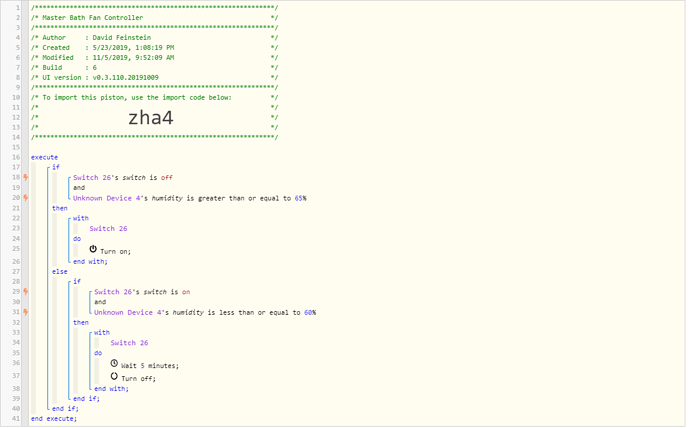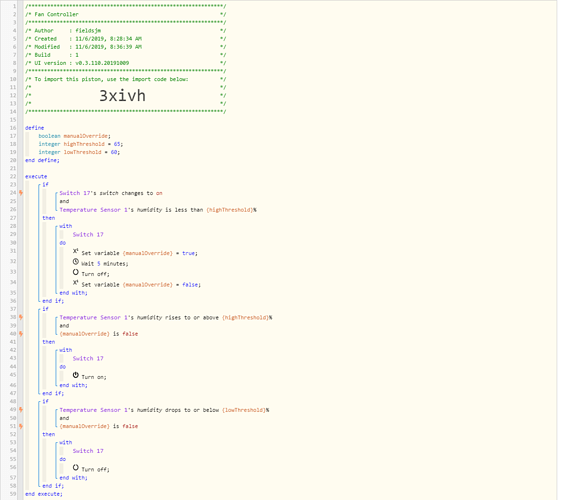1) Give a description of the problem
I have a piston that operates a bathroom exhaust fan when the humidity rises, and shuts off when the humidity drops. It works well. I’m trying to add an option that allows it to be turned on manually (switch or app) and shut off after 5 minutes. Can’t seem to add this without breaking the humidity functionality.
2) What is the expected behaviour?
Add option to have it shut off after X minutes regardless of humidity.
3) What is happening/not happening?
adding Else… If fan turned on wait X minutes breaks humidity functionality.
**4) Post a Green Snapshot of the piston![image|45x37])