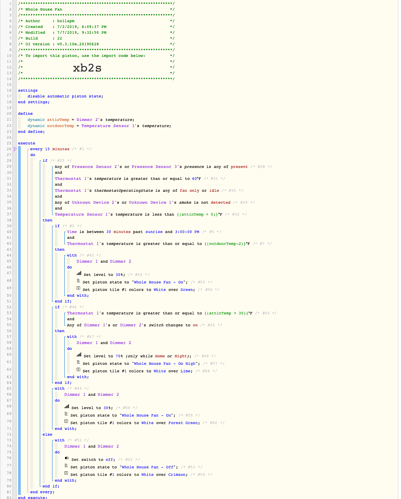I’m trying to create a program so that during the hours of Sunrise minus 60 min to 3:00 PM for it to compare outside temp to inside temp and if temp is within 2 degrees for it to turn off the fan (as its getting warmer outside and I don’t want to pull in warm air to the house).
Else If the above condition is met then I want it to run the program. I also want to run the program outside of the time but to not compare inside vs outside temp, as the temp is likely starting to cool outside.
When I try to add a time statement to the if area, it cancels out of the program when its outside of the time variable - like it should so its not running outside of the hours I’d like. I’m trying to keep the code as simple as possible.
I’m also looking to see if I can have it send one message only when the fan status changes - IF it changes to on, send one message, if it changes to off send a message. I currently get a message every 15 minutes.
One other thing I would REALLY like to do is if the attic temp is above 110 degrees for it to run the fan at level 80 for 3 minutes, then for it to run the normal program. I want to only do this once a day, not every 15 minutes.
I may look to have the level at 80% run for more or less time depending on attic temp vs outside temp. IE if the temp is 30 degrees warmer in the attic to run for 3 min, if its 35 to run for 4 mins. If its less than 15 degrees to not run at level 100, but to just run the normal 30%.
Ultimately I’m looking to have the whole house fan become automated.
I do plan to add window sensors to this program as well. Currently Nest Secure doesn’t let me check the status of their sensors.

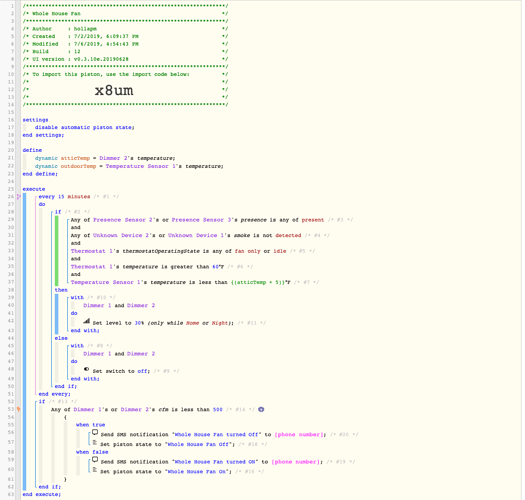
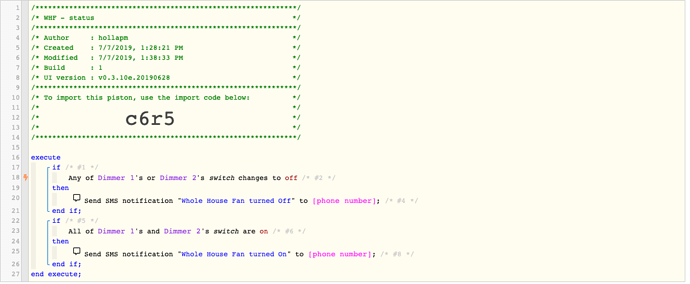
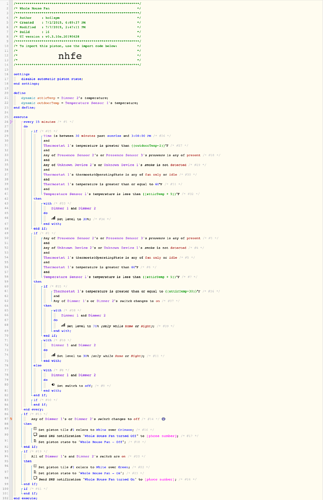

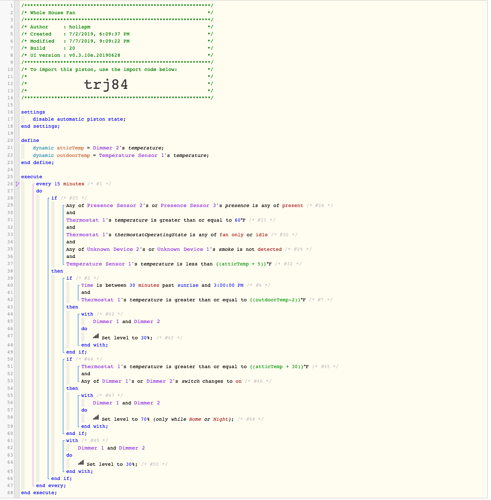
 . I want it to stay off if or turn off if presence is not home, smoke alarm is going off (basically if anything on the first IF fails)
. I want it to stay off if or turn off if presence is not home, smoke alarm is going off (basically if anything on the first IF fails)