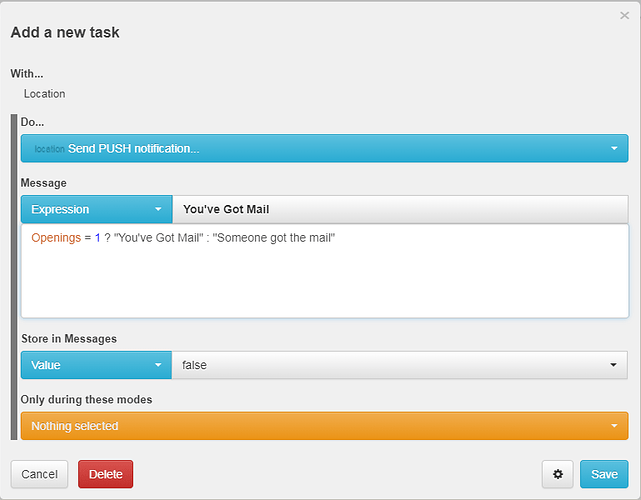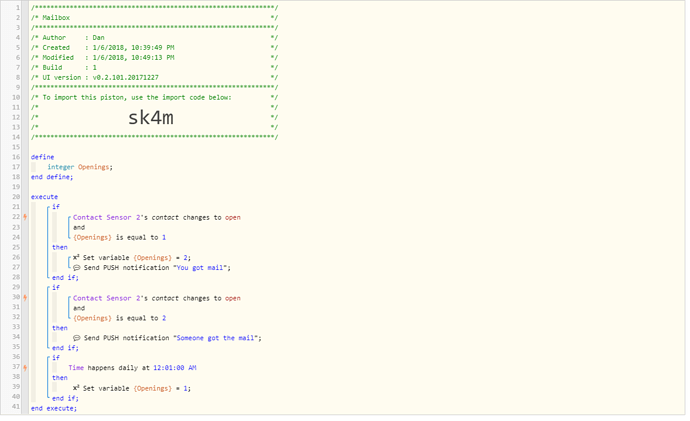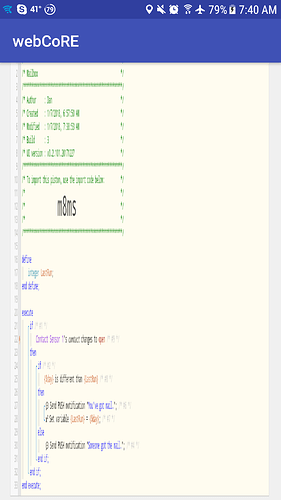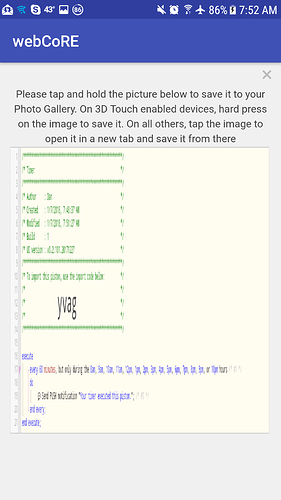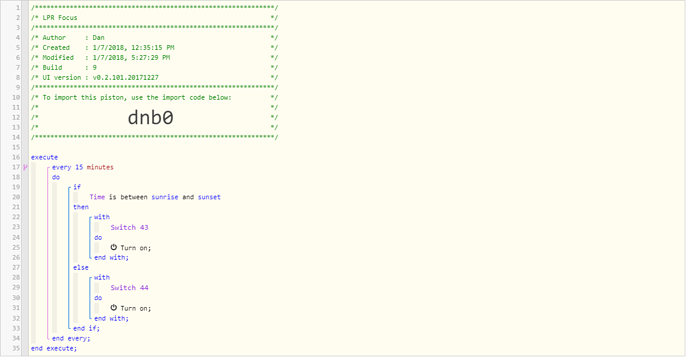I need to know the best way to run a piston every hour if after 8am.
I was thinking:
Piston Do Every Hour
If Time after 8am
Then DO X
Wait 1 hour
Execute piston Piston Do Every Hour
Then for a mailbox, I want to know how many times it was open during the day.
So if mailbox opens for first time today, PUSH notification, "You have mail"
If it opens again, PUSH notification, “Someone got the mail”