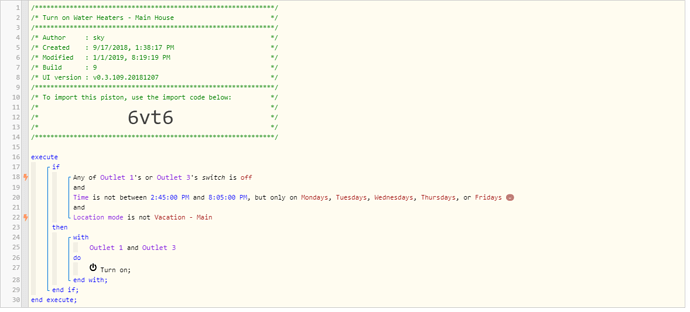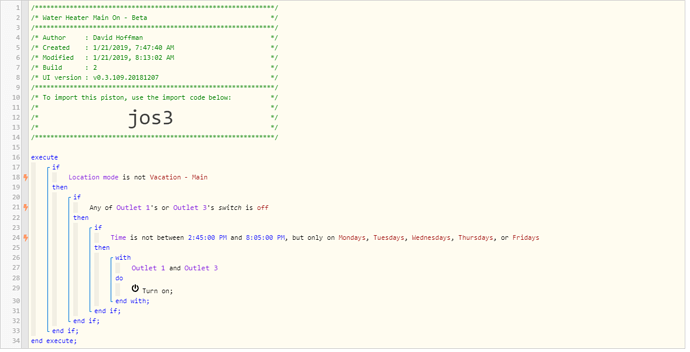1) Give a description of the problem
I tried to add a new conditional to a working piston, that it will run except when not a specific status. After making this change, it wont trigger
**2) What is the expected behavior?
I have a second piston set up to turn off the water heater a specific times because of peak demand utility pricing. This piston is the other piece, to turn it back on if it is not those peak times. It was working, but I wanted to change it up so that it also would not run when status was away
3) What is happening/not happening?
It just does not run when I think all the conditionals are being met (date, time, device off, and not a status). We came home to a very cold shower (wife not happy)
**4) Post a Green Snapshot of the piston![image|45x37]
**5) Attach any logs
1/20/2019, 6:45:17 PM +83ms
+2ms ╔Received event [Dart Water Heater].switch = off with a delay of 118ms
+101ms ║RunTime Analysis CS > 24ms > PS > 47ms > PE > 30ms > CE
+103ms ║Runtime (38154 bytes) successfully initialized in 47ms (v0.3.109.20181207) (100ms)
+105ms ║╔Execution stage started
+120ms ║║Comparison (enum) off is (string) off = true (2ms)
+122ms ║║Condition #6 evaluated true (12ms)
+137ms ║║Comparison (time) 67517206 is_not_between (time) 53100000 … (time) 72300000 = false (10ms)
+139ms ║║Condition #7 evaluated false (16ms)
+140ms ║║Condition group #5 evaluated false (state did not change) (30ms)
+142ms ║╚Execution stage complete. (38ms)
+144ms ╚Event processed successfully (143ms)
1/20/2019, 6:45:13 PM +567ms
+2ms ╔Received event [Main Water Heater].switch = off with a delay of 78ms
+105ms ║RunTime Analysis CS > 26ms > PS > 46ms > PE > 32ms > CE
+107ms ║Runtime (38153 bytes) successfully initialized in 46ms (v0.3.109.20181207) (104ms)
+109ms ║╔Execution stage started
+125ms ║║Comparison (enum) on is (string) off = false (1ms)
+128ms ║║Comparison (enum) off is (string) off = true (2ms)
+130ms ║║Cancelling condition #6’s schedules…
+131ms ║║Condition #6 evaluated true (16ms)
+146ms ║║Comparison (time) 67513700 is_not_between (time) 53100000 … (time) 72300000 = false (11ms)
+148ms ║║Condition #7 evaluated false (16ms)
+150ms ║║Condition group #5 evaluated false (state did not change) (35ms)
+152ms ║╚Execution stage complete. (44ms)
+154ms ╚Event processed successfully (153ms)
Thanks for your help